Export all your content (Posts, User, Terms) in a downloadable Spreadsheet exchangeable data format (XML, JSON, RSS)
Many data format
Skin
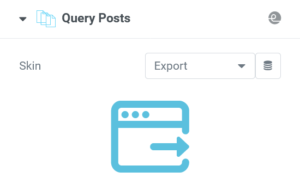
You can select from the most common structured file data types
CSV
XLS, XLSX
ODS
RSS
JSON
XML
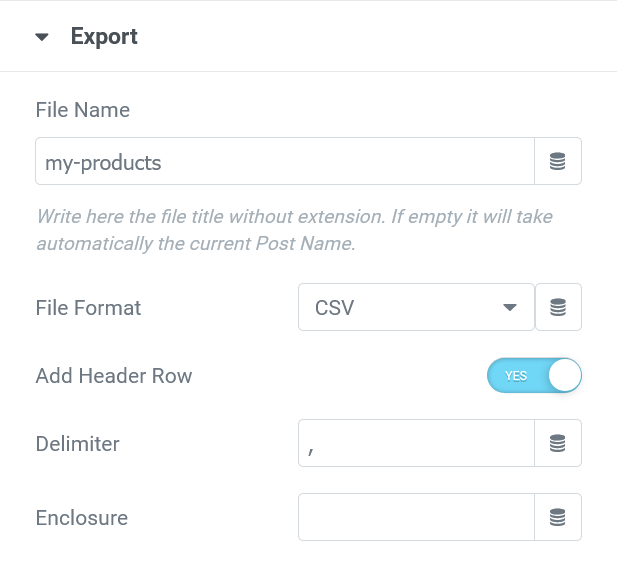
Query Export Button Skin
File Name
Optionally specify the resulting file name, or leave empty for current post name
File Format
Decide the type of the downloadable file, you can find there the most flexyble data strucuture:
- CSV, a simple way to export all your data in organized structure
- ODS, XLS and XLSx
- JSON, let you fetch remotely your data, creating a Rest API endpoint on the fly
- XML, the most versatile data structure
- RSS, share your personalized feed, add basic fields (see screen below) and extra ones
The Button
The Query Widget will be visible as a simple Button, so are available all classic options in Content and Style tabs.
The Button have a Unique URL which return all filtered data into a downloadable file or readable by remote service.
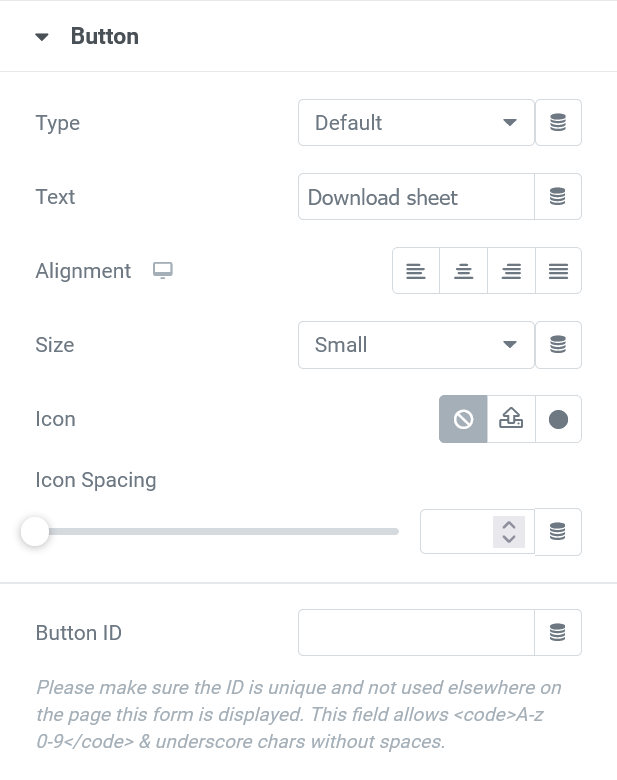
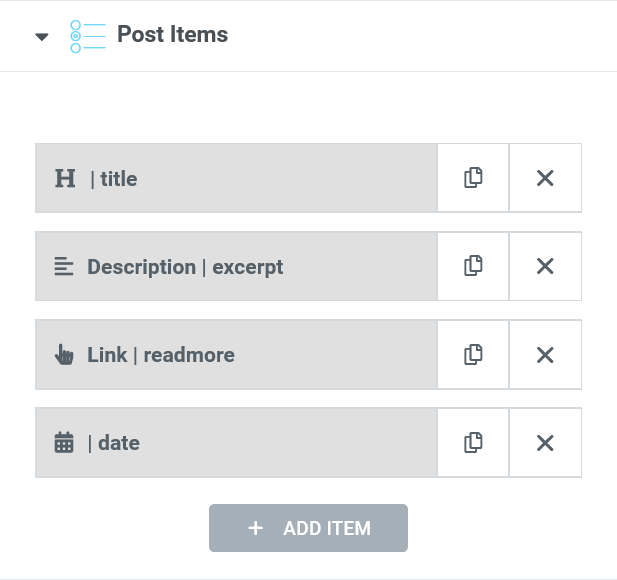
The Items
Every Item will be rendered as a Column into the Spreadsheet format or a different field with unique Key obtained from the item Label (automatic or custom).
Some export type, like RSS, require some specific field name, like:
- title (automatic)
- description (custom)
- link (custom)



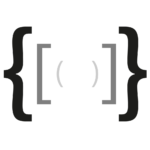 e-Developer
e-Developer