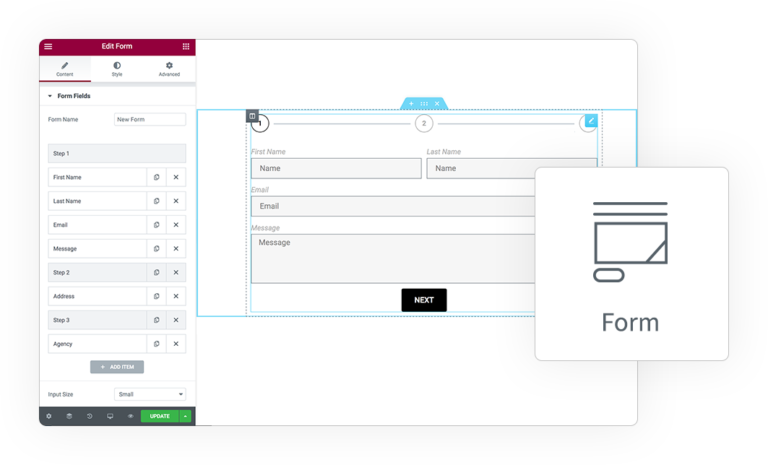Validate the fields inserted in the form by comparing them with pre-established criteria

Pattern and Mask Extension
Pattern
On Text, Date, Email and Password Field Type in the Form > Content > Form Fields > Your Field > e-addons Tab you will find the option where you can insert a Regular Expression (aka REGEX) which value is checked against on form submission.
Leave empty for no effect.
Use Mask
The pattern will be used as Mask, so an inputmask helps the user with the input by ensuring a predefined format. This can be useful for dates, numerics, phone numbers.
Is Regex
If you want to use the Mask on a REGEX you have to enable this additional option.



 e-ProForm Extend
e-ProForm Extend