Query
Type
A lot of different ways to query your Products
All possibilities to solve every need
Global
Automatic
Ideal for creating Category archives
Latest
All last inserted Products
Sale
All Products marked On Sale
Featured
All Products marked as Featued
User related
Cart
List all products inside User Cart
Order
See products in a specific Order or all Client purchased products
Single Product page
Up-Sell
Up-sells are products that you recommend instead of the currently viewed product
Cross-Sell
Cross-sells are products that you promote in the cart, based on the current product
Related
Related Products is a section on some templates that pulls products from your store that share the same tags or categories as the current product
Variants and Grouped
All sub Variant Products of the current viewed product, or all products in bundle if a Grouped one
Context
Custom Field
By providing a Custom Field or Site Option that returns an array of Products
Specific Products
Manual selection of specific wanted Products
Params
Query Manager
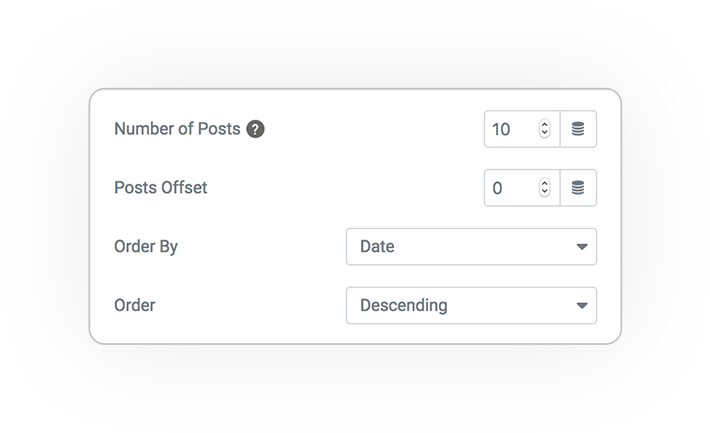
Exclusion
Current or Specific Post
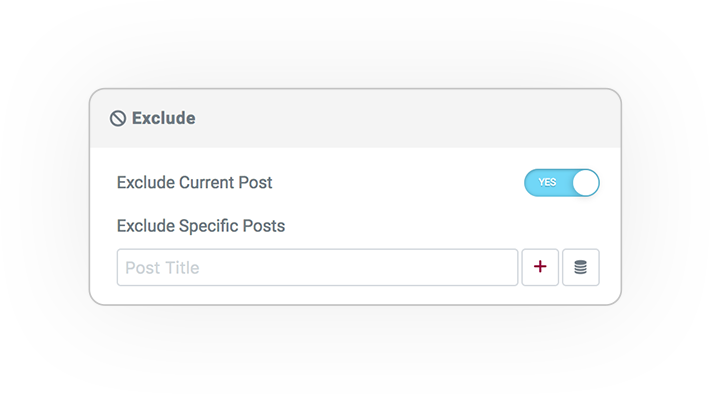
Filters
Products
Maximum control of the result!
Everything is combinable.
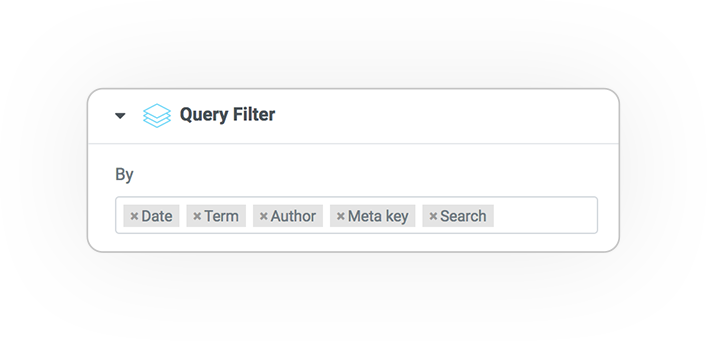
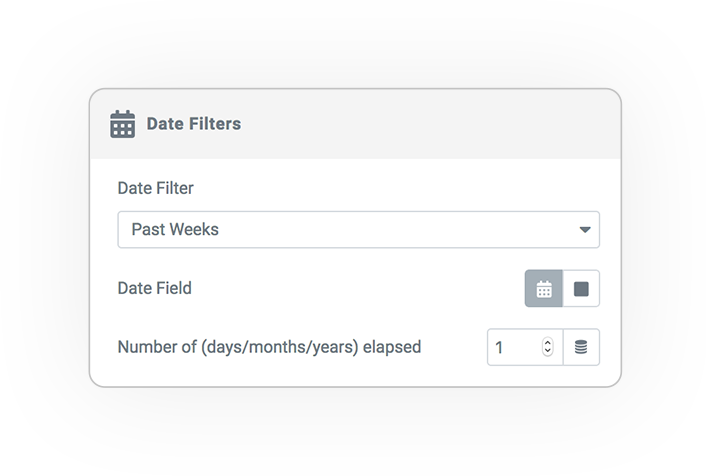
Date
Date Filters:
- Past
- Future
- Today
- Yesterday
- Past Days
- Past Weeks
- Past Months
- Past Year
- Period
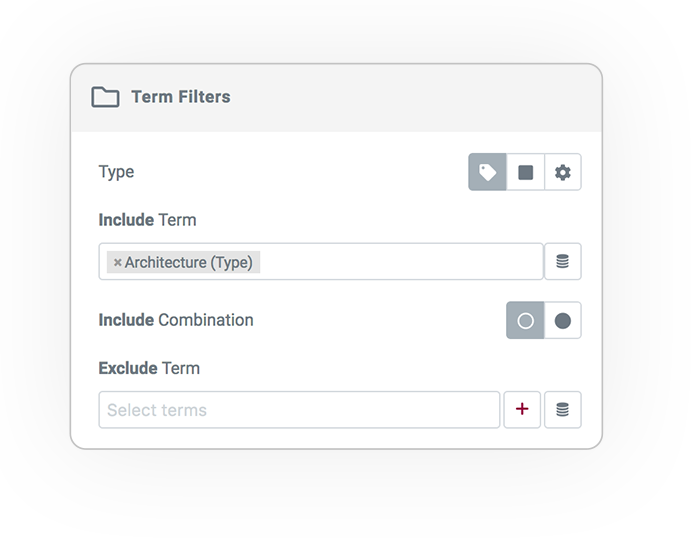
Term
Filter by matching the terms associated with your posts. You will be able to see only posts with a certain term but that do not have another term.
In case of multiple terms (also hierarchical) by joining the associated terms solve all the needs.
Combination
Use the logical OR or AND condition between terms.
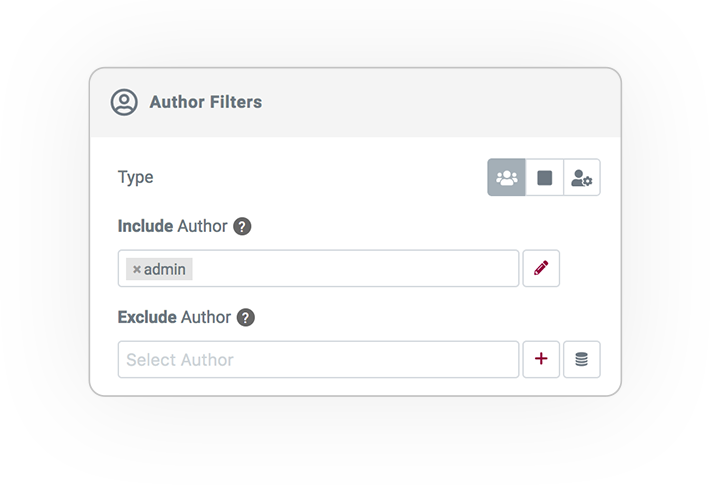
Author
Filter by the author(s) of a post.
By inclusion or exclusion.
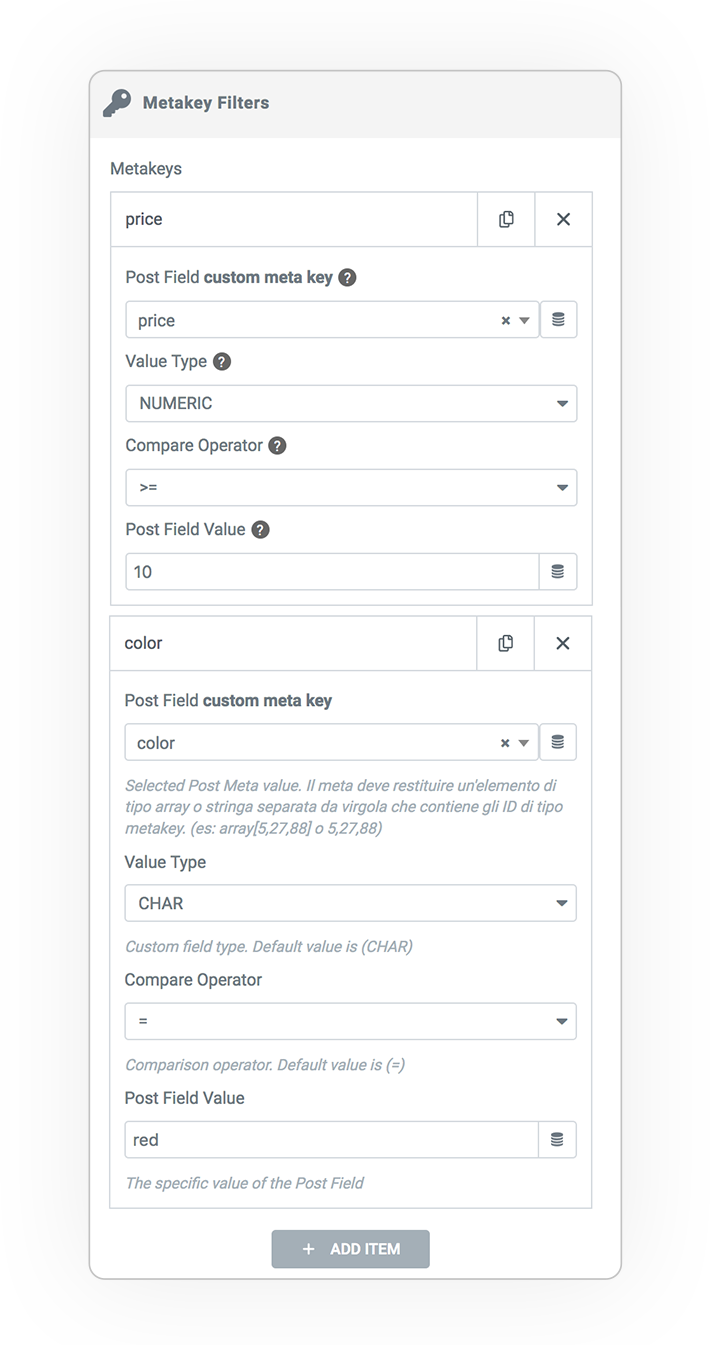
Meta Key
Custom Field
Using custom fields to filter the posts you want allows you to get customized results at the highest level.
Custom Meta Key
The meta key
Value Type
- numeric
- binary
- char
- date
- datetime
- decimal
- signed
- time
- unsigned
Compare Operator
- =
- >
- >=
- <
- <=
- !=
- like
- rlike
- not like
- in
- not in
- between
- not between
- exists
- not extists
- regexp
- not regexp
Value
The compared value.
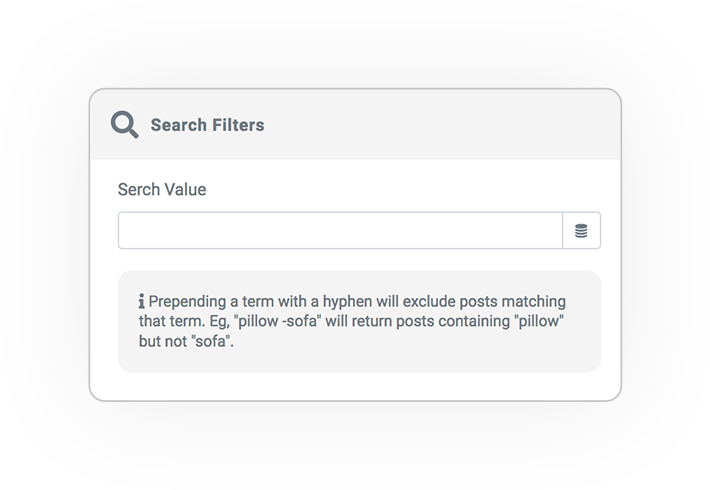
Search
Filter based on a word that does or does not exist in the title or content of your posts.
No results Fallback
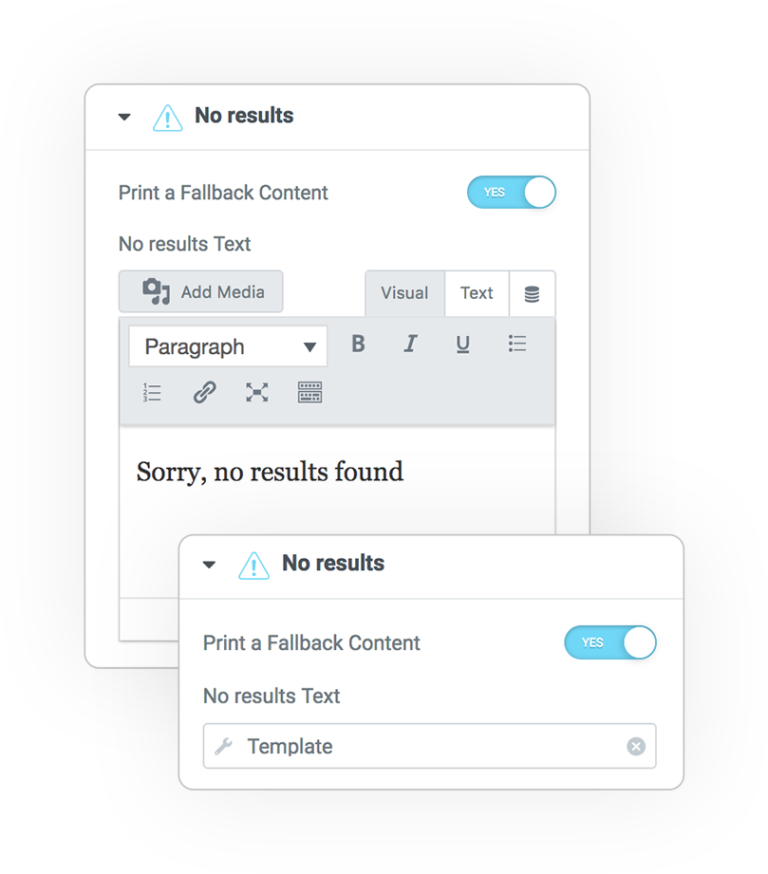
Message
The fallback text that is showed in case no results from the Query exist.
Dynamic Tag
Remember that from Dynamic Tag > Template, you can use a template for the message.
Products Items
All data at your disposal
We wanted to create a way to visualize, sort, and manage every type of data that is associated with a post to generate complete lists in all its parts.
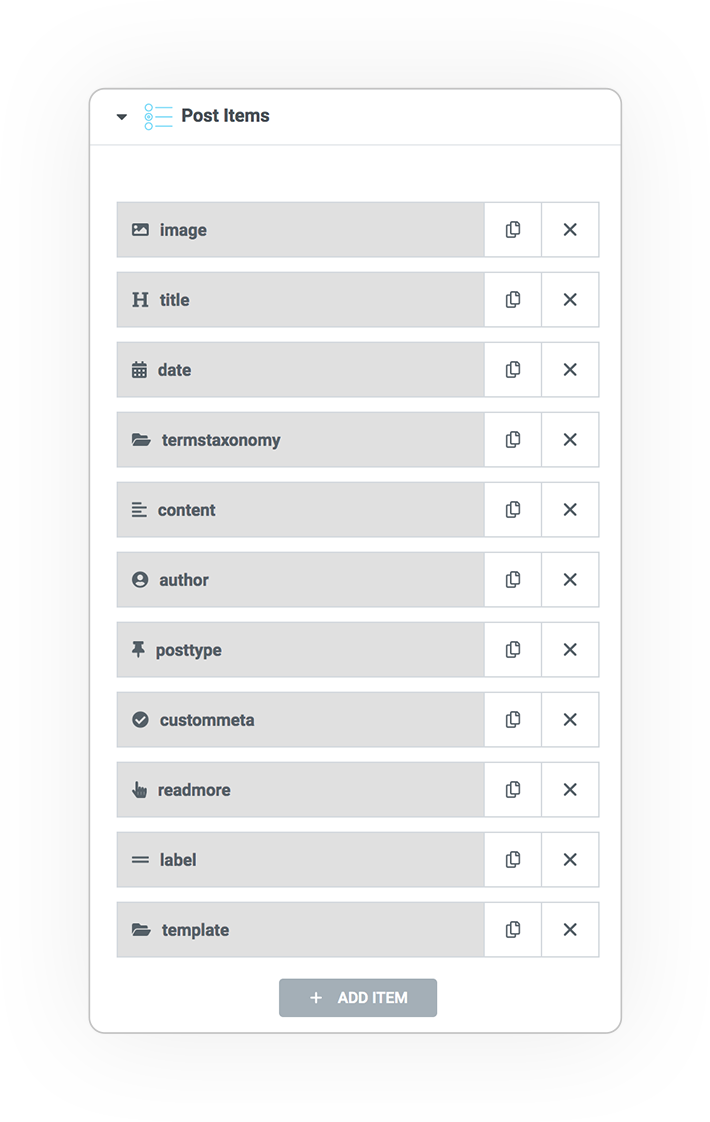
Display elements
It support all basic Posts items, plus all specific one:
- Price
- Add To Cart, quick and complete
- Badge
- Rating
- SKU
- Sharing
- Products Attributes
Each type of element is customizable in all its parts with dedicated parameters in order to achieve maximum control.
Style
All configurations for the style are accessible immediately while creating the items.
Advanced
As if that wasn’t enough, some advanced parameters let you refine the visualization and its behavior.



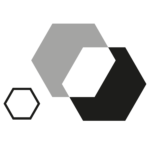 e-QUERY
e-QUERY