Display your objects in 360° using a sequence of images and our powerful widget
360 Rotation
Extension
For each 360 rotation, it requires a specific folder on the server containing all the images of the project.
Size
Folder Path
Navigations
files Sequence
Png, Jpg, svg
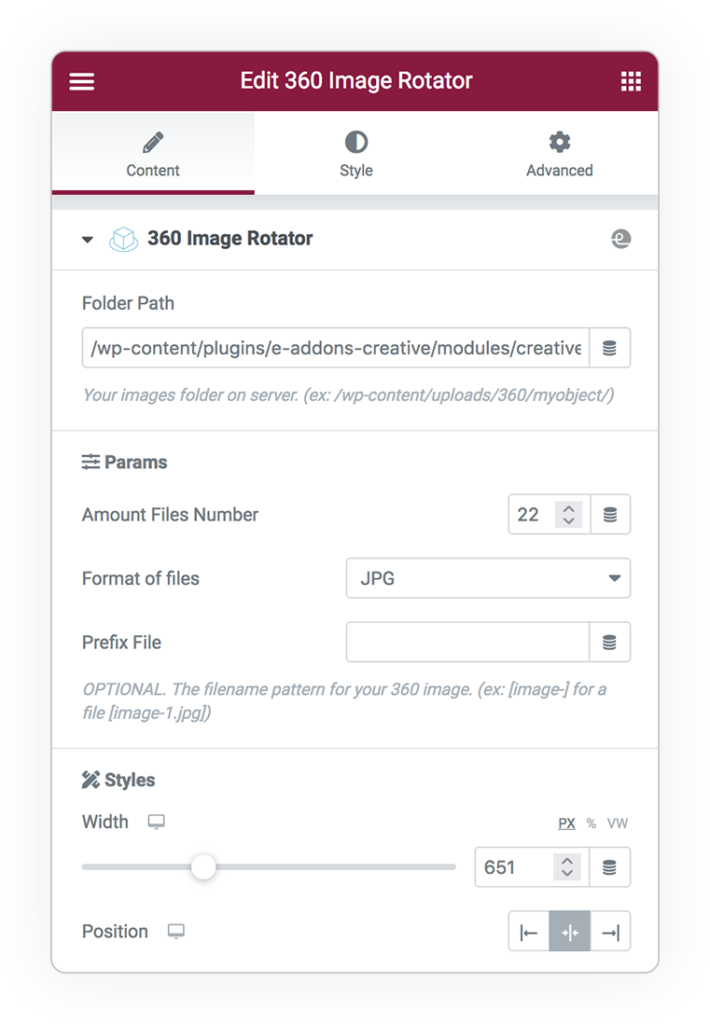
360 image rotator
From the 360 Image Rotator panel define the parameters.
The absolute path from root folder of the images for the 360.
The images in the folder must be called with the sequential number (ex: 1.png, or 1.svg or 1.jpg.So 2.jpg, 3.jpg, 4.jpg etc.)
- Folder path in your server
Params:
- Amount files Number
- Format of files
- Prefix file (ex: MYNAME-1.jpg or image-1.png)
Styes:
- Width dimension
- Position
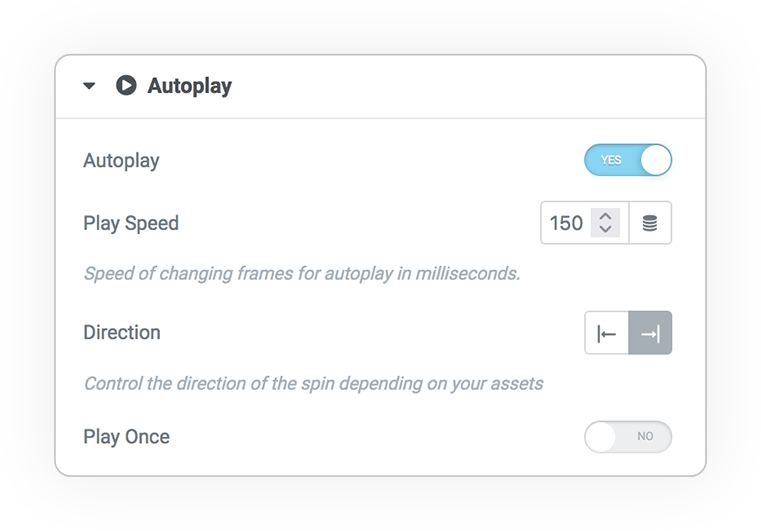
Autoplay
Automatic subject rotation.
Parameters:
- Speed (ms)
- Direction
- Play once
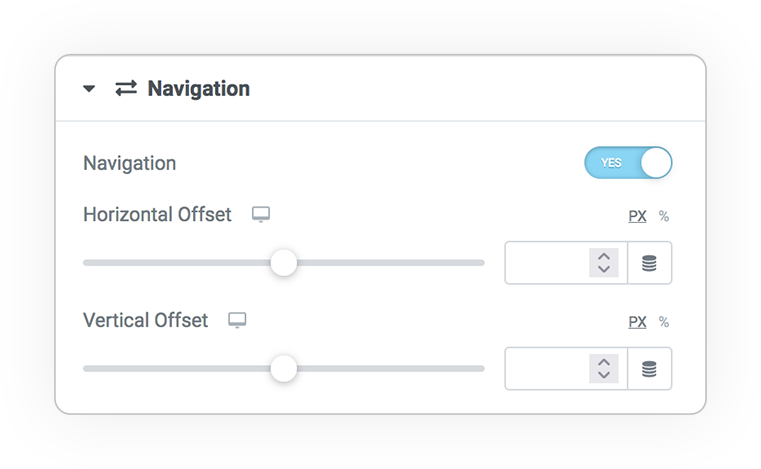
Navigation
Navigation controls.
Parameters:
- Vertical and Horizontal offset
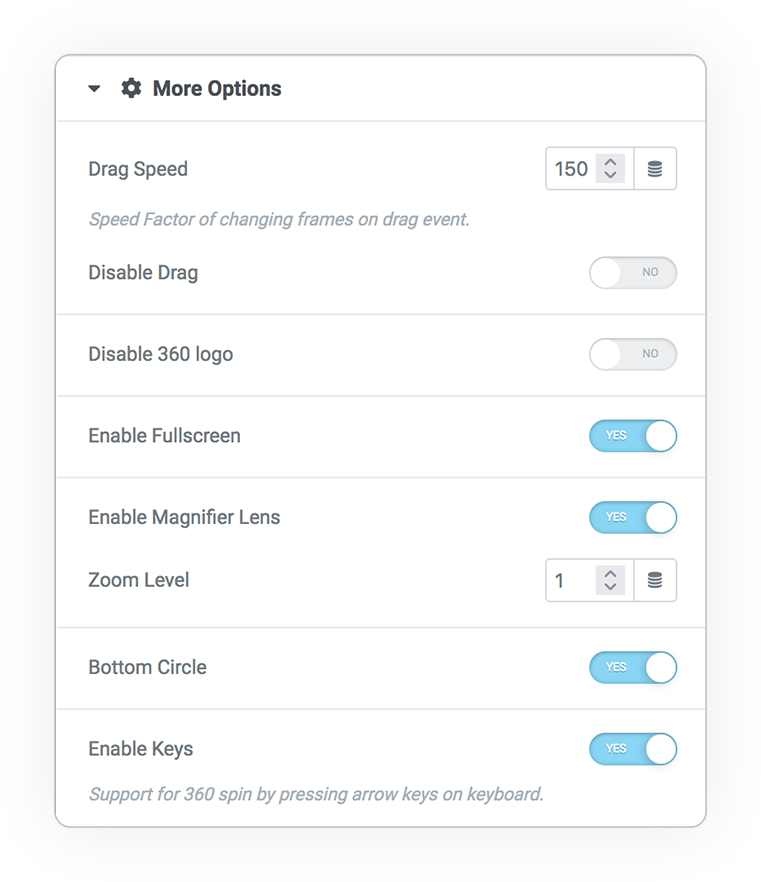
Options
- Drag Speed
Disable:
- Drag
- Initial Logo
Tools:
- Fullscreen (esc for exit)
- Magnifier Lens
- Bottom Circle
- Keys (left/right)



 e-Creative
e-Creative