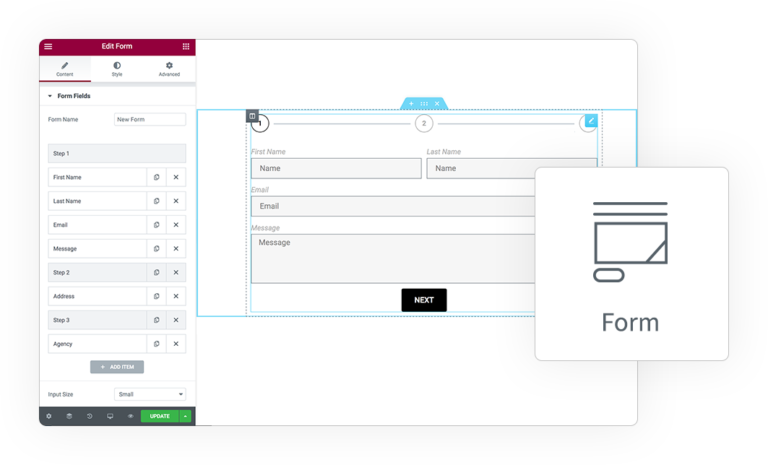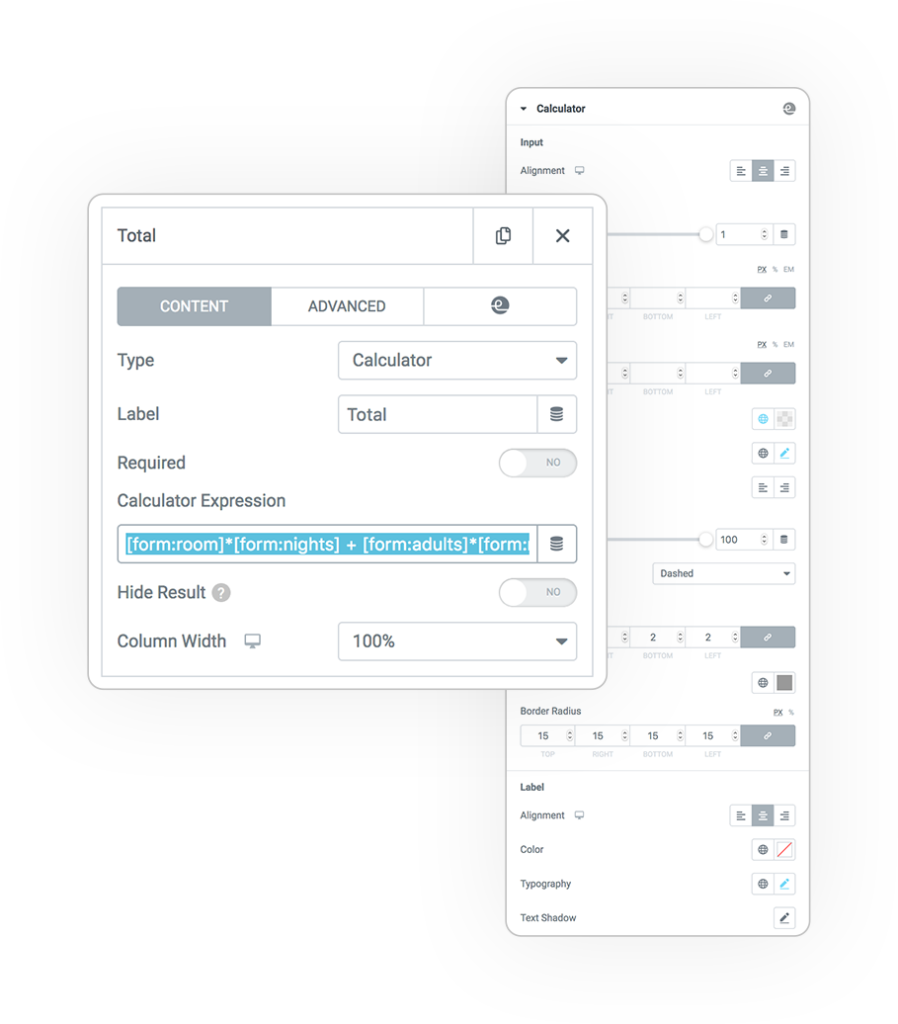
Calculator Field
A new Field type available in Form > Content > Form Fields > Your Field > Type.
It consent to display a calculated field based on User choices in this form.
The result value can be display on the form and used on all Actions.
Calculator Expression
It’s the expression which define the operations to calculate the total.
As dynamic placeholder of the Form fields you can use standard Field Shortcodes.
Example: [field id=”qnt”] * [field id=”price”]
Hide Result
The result field will not appear visible on the Form, but it’s usable inside the Actions
Number Format
If the Calculator Result is not Hidden you can manipulate it with multiple number format.
Before/After Result
Add a text before/after the number (like a “$” or “€” symbol)
Decimals
How many numeric decimals support, usually set 2 for money
Decimal Separator
Optionally set a different to separate integer value from decimals
Thousand Separator
If you have high number values help you to read them
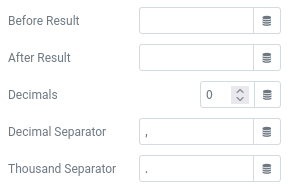
DEMO
Booking Form
Expression used in this demo:
[field id=”room”]*[field id=”nights”] + [field id=”adults”]*[field id=”nights”]*[field id=”breakfast”] + ([field id=”adults”]+[field id=”children”])*[field id=”nights”]*2 + [field id=”extra”]



 e-ProForm Extend
e-ProForm Extend