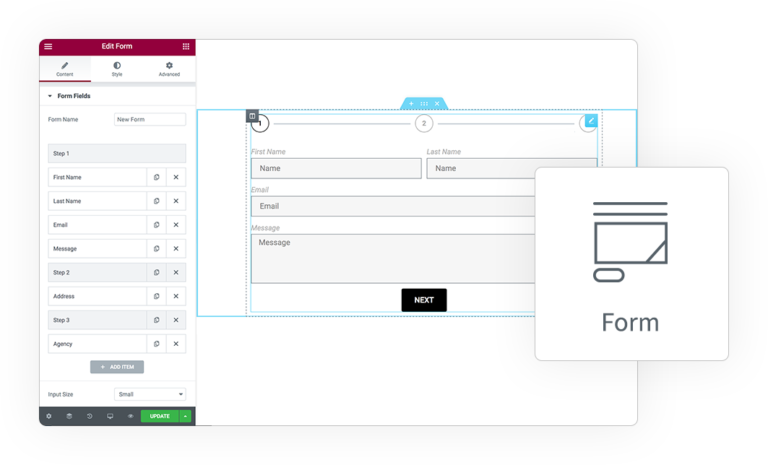Pro Form
Extension
No limits on your archive filters
Mutiple Form Support
Customizable Users List
Lot of Field types
Immediate Preview
Complete Style Customization
Ajax Mode
This is an Elementor PRO Form Action
Add the action to “Actions After Submit” Form control to start.
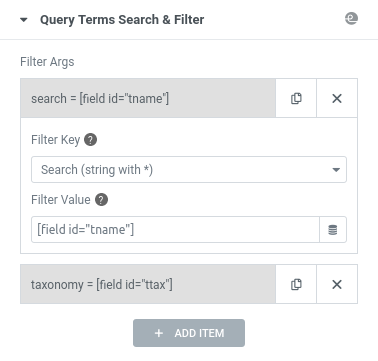
Query Terms Search & Filter
Filter Args
Add how many filter you need.
Any filter, if activated by the user in the form, will decrease the number of results in the Query Terms archive.
All standard WP_Term_Query filter available!
Filter Key
The Query Key to add to Query Terms before render it
Filter Value
You can set a Static value or use Field Shortcode for dynamic values or mixed
Archive Widgets
Archive Element ID
Insert here the Unique Element ID provided by Elementor (not the CSS ID) of the Query Terms Widget you want to filter.
If not provided the filter will act on all Query Terms widgets in page.
HINT: You can easily copy it with e-addons Copy/Paste!
Update Archive in Ajax
The filtered archive result will be rendered in Ajax without page reload
Extra Widgets
Optionally indicate here Widget IDs of related Forms, Archive info, Results per Page and Order By
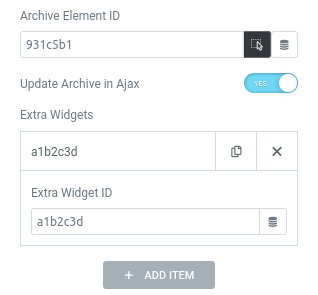
Automatic filtered URL generation
Optional: On every Form Filter submit the browser url will change, to share/save the pre-filtered results by user choice
WARNING
Form Fields Custom ID must be not equal to WP Reserved Terms or the generated search url will not render the correct page!
Extra Widgets
Archive Info
Show extra information about current Archive, like number of pages, etc
Order By
Change the Order of the Archive in Frontend
Results per Page
Change the number of Results per Page of the Archive in Frontend
Active Filters
Show the filters apply to search result Archive
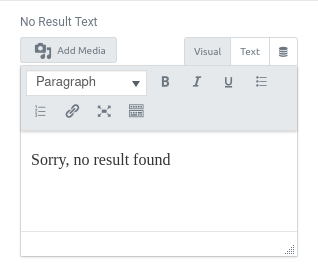
No Result Fallback
If the Query will not return any result, you can display an optional alternative message.
HINT: you can use a custom Template trough the Dynamic Tag with e-addons Template
All WP Term Query Filters available
Use native standard filters to limit user results in the archive
Search
Taxonomy
Meta Query
Blog
Include/Exclude
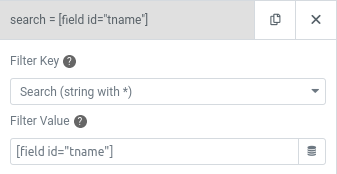
Search
Search a text inside all supported Term standard text field columns:
- Name
- Description
- Slug
Filter Value
You can set a Static value or use Field Shortcode for dynamic values
Use wildcard “*” optionally before and/or after the submitted string
Taxonomy
Taxonomy
Filter by the term taxonomy name, multiple names are accepted
Child terms of
Term ID to retrieve child terms of
Parent Term ID
Parent term ID to retrieve direct-child terms of
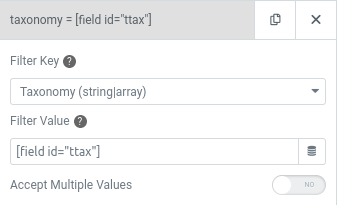
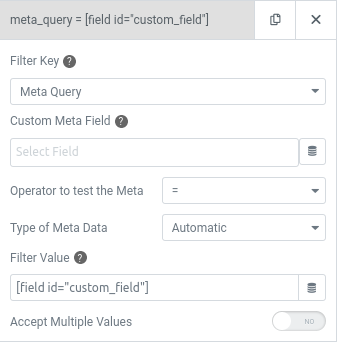
Meta Query
Compare the value of a Term Meta Field to filter Terms results
Custom Meta Field
Search the name of the Term Custom Field Meta which contain the data.
If multiple fields are selected, they will work in OR condition
Operator to test the Meta
The logic operator to compare the meta value
Type of Meta Data
Leave Automatic or specify the nature of the Meta Field
Filter Value
You can set a Static value or use Field Shortcode for dynamic values
Accept Multiple Values
Check this if submitted data is Multiple (like Checkbox, Select, Files, etc)
Blog
Object ID
Object ID, or array of object IDs. Results will be limited to terms associated with these objects
Hide Empty
Whether to hide terms not assigned to any posts
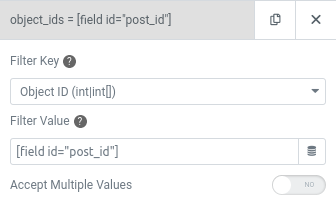
All Others
Please read WordPress documentation to use all other dedicated filters



 e-ProForm Filters
e-ProForm Filters