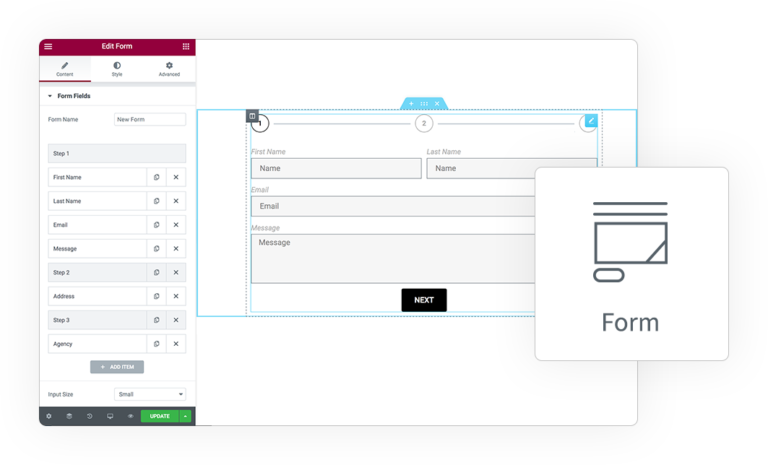Easily repeat the fields in your Elementor Pro forms
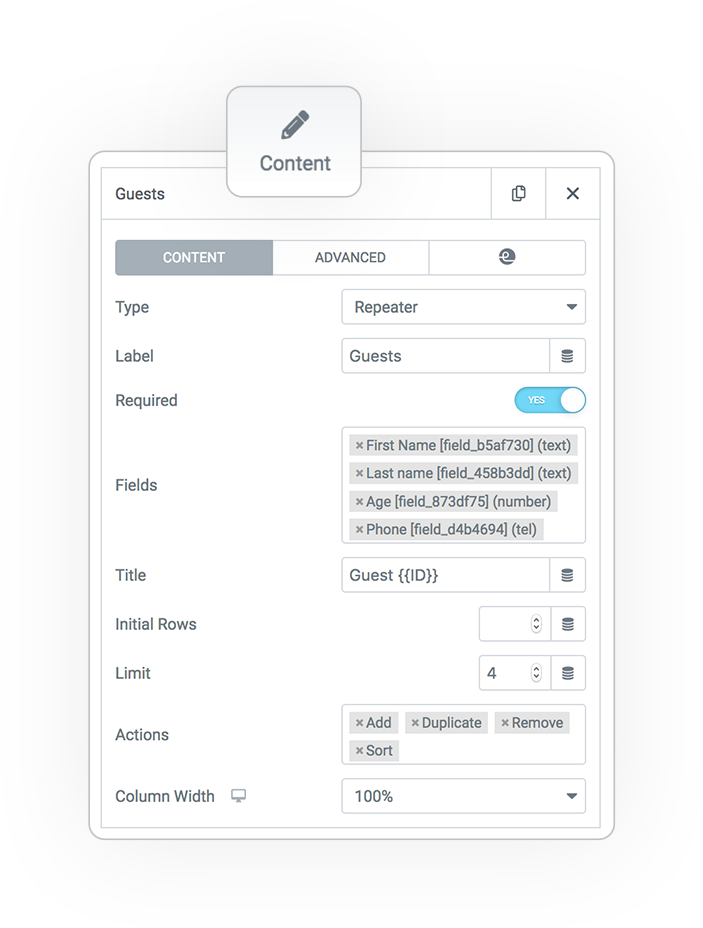
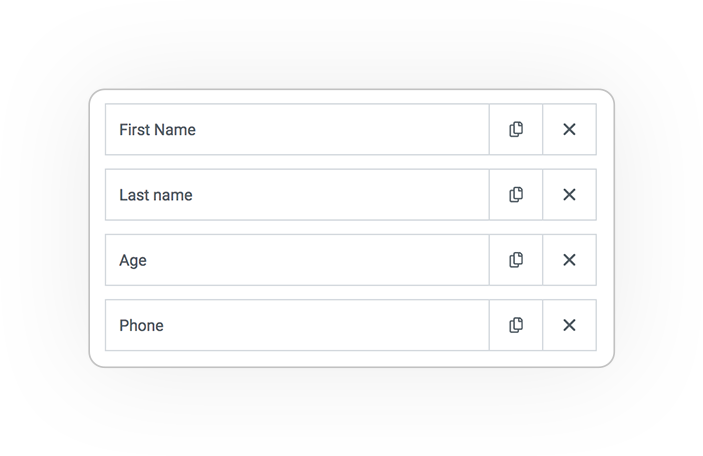
Repeater Field
Required
At least a row is maintain in repeater, so user can’t remove them all.
Fields
The repeated fields inside the repeater, if empty it will repeat the next one.
Title
An optional title before each row of the repeater, use the placeholder to print the current row index
Initial Rows
The number of rows at start, if empty no rows will be created (if Required a row is generated, the Add/Duplicate button let user to generate more rows)
Limit
Max number of rows applicable by the user, leave empty for no limit
Actions
Multiple actions available in the repeater interface:
- Add, a button that insert a new empty row
- Duplicate, a tool that duplicate the row with its content
- Remove, a tool that let user to delete the row
- Sort, a tool that let user set an order of the rows
Repeater Style
In the Style Tab you can find a dedicated Section to the Repeater Field.
You can customize each element of the repeater:
- Tools, the action tools present on every rows
- Title, the title before every rows
- Rows, the aspect of each row
- Add button, the optional button at the end of the repeater
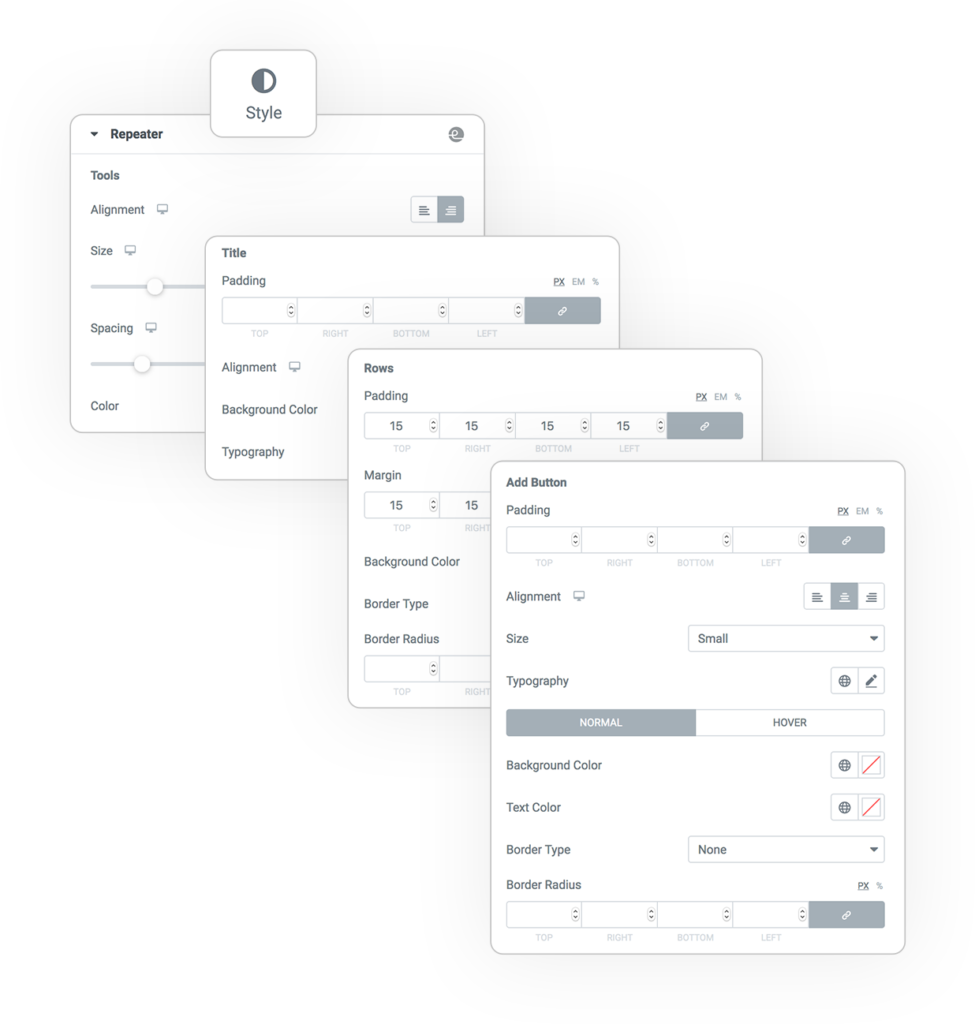
DEMO
Unlimited repeated fields
Support any type and multiple fields into same repeater



 e-ProForm Extend
e-ProForm Extend