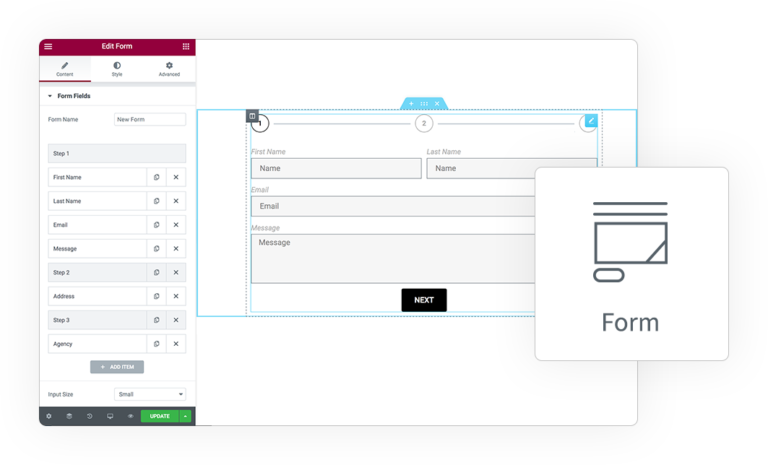FILE FORMAT
CSV
XLS
XLSX
ODS
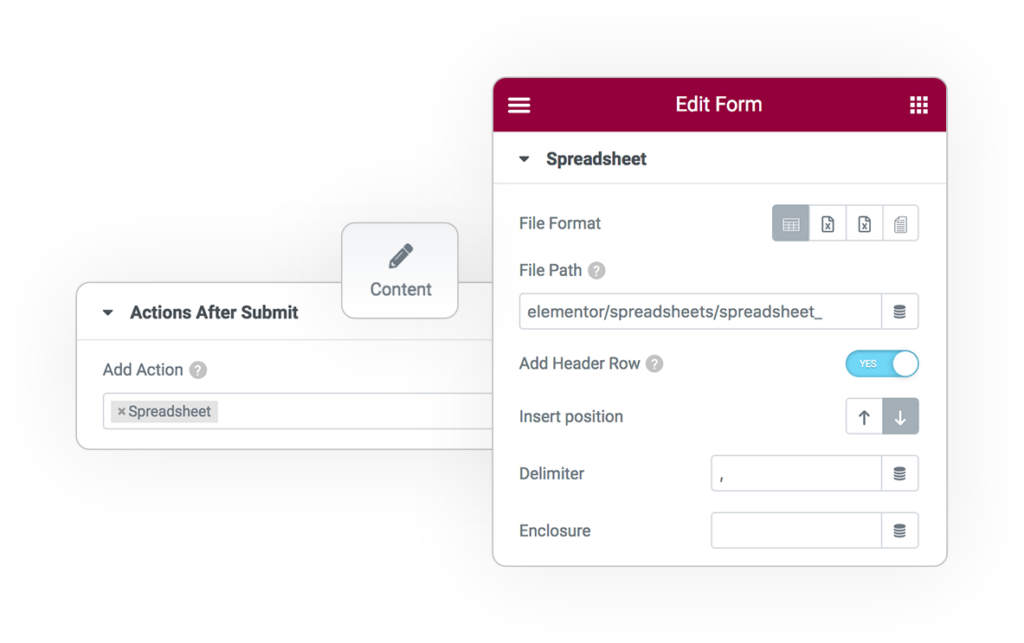
Spreadsheet
Store your data into an organized spreadsheet
File Format
Generate the spreadsheet file in most common format you want:
CSV, XLS, XSLX, ODS
File Path
Where to save the file and with what name.
This is a relative path which start from the Uploads folder.
The last part of the path is the File name, the extension will be added automatically based on the format selected.
You can generate it dynamically with Twig () or Field Shortcodes ([field id=”my_custom_id”]).
Add Header Row
The first line will contain the name of all columns (each column contain a field)
It’s important to let it enable to identify all columns.
Insert position
You can decide if the row with submitted data will be added on first (at the beginning) or last position (at the end).
CSV Delimiter and Enclosure
Only for CSV you can define different parameters, because Excel accept ; delimiter instead the standard.
DEMO
SPREADSHEET action
This is a standard form, with simple common fields of various types.
Every User submission will add a new line to the configured SpreadSheet.
You can download a DEMO example .xlsx spreadsheet, result from the previous form submission (your will not find your data!), from here:



 e-ProForm Actions
e-ProForm Actions