User
Dynamic Tag
Add extra User Dynamic Tags to base Widget’s fields
Avatar
User Field
Login URL
Logout URL
Name
Lost Password URL
Profile URL
Avatar
This tag is available on all MEDIA controls.
Use Gravatar
Fetch the image from the standard WordPress user image service. If you use this option many other specific option will be available:
- Default, the placeholder image when author email address has no matching Gravatar image
- Force Default, use always the placeholder image
- Size, of the returned Gravatar image
- Rating, return only user images indicate as appropriate for a certain audience
Custom Image
Use a User Meta field as avatar Image, search it from the available
Fallback
If the Author has no image set it will display this static chosen image
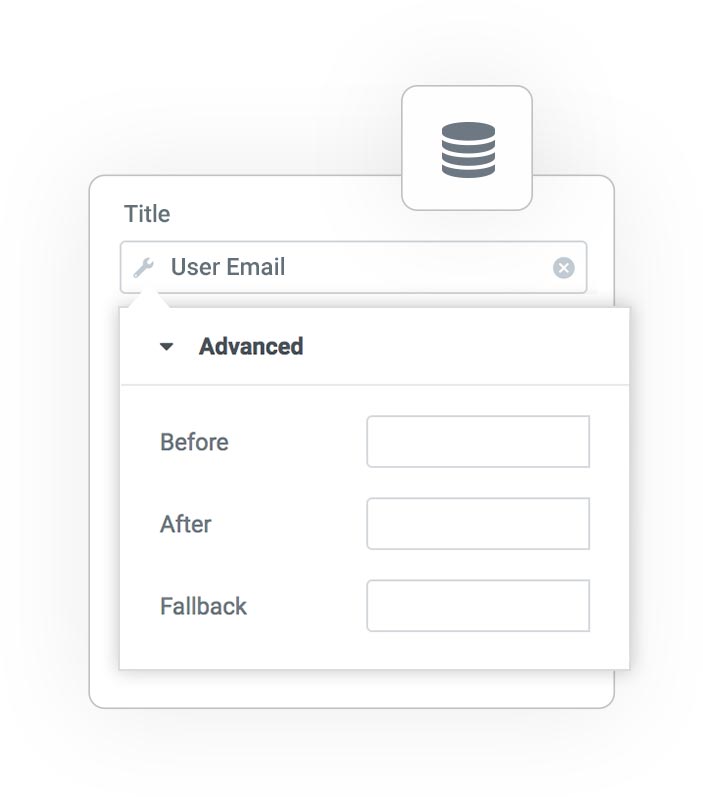
This tag is available on all TEXT and URL controls.
Return the User email.
No additional option needed.
You can use the Before field with the value “mailto:“, so you can use it as link in a URL Control.
Field
This tag is available on ALL controls.
Return any User Field, wordpress Native or Custom (ACF, PODS, etc).
Use it in the right context.
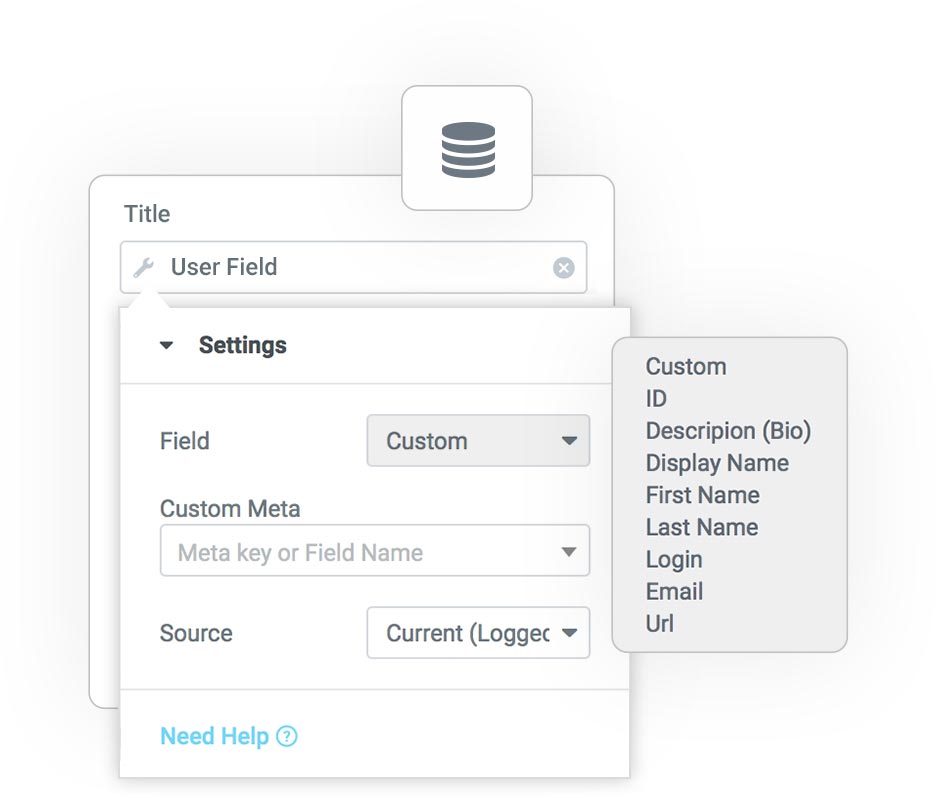
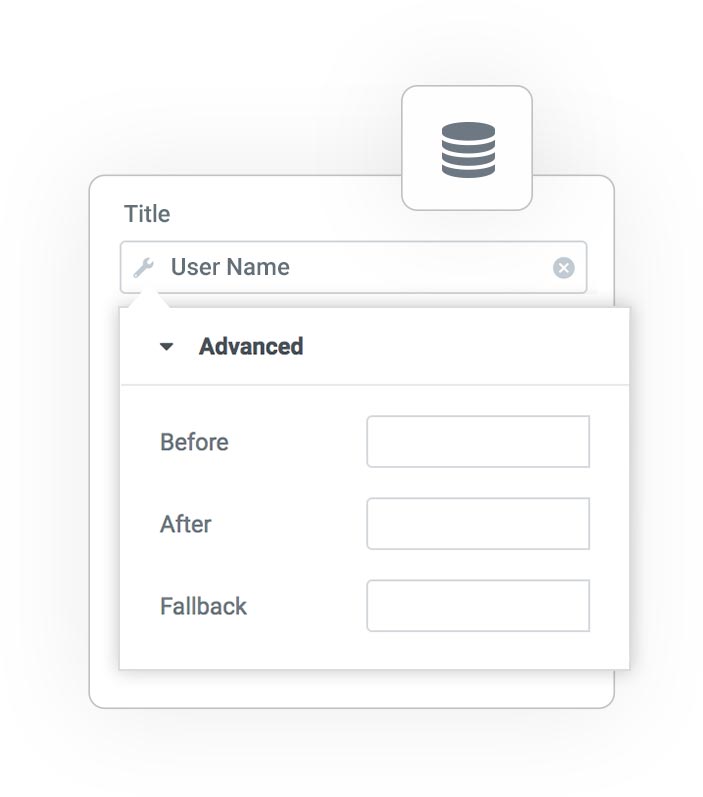
Name
This tag is available on TEXT controls.
Return the User Display Name.
No additional option needed.
LogIN & LogOUT URL
This tag is available on all URL controls.
Login
Generate the link to the standard WP Login page.
If a Redirect is set the user will be redirect there after the login.
Logout
Direct LogOUT link without user Confirmation. If a Redirect is set the Visitor (ex User) will be redirect there.
TIP: use Display extension to display the correct link button if User is logged or not
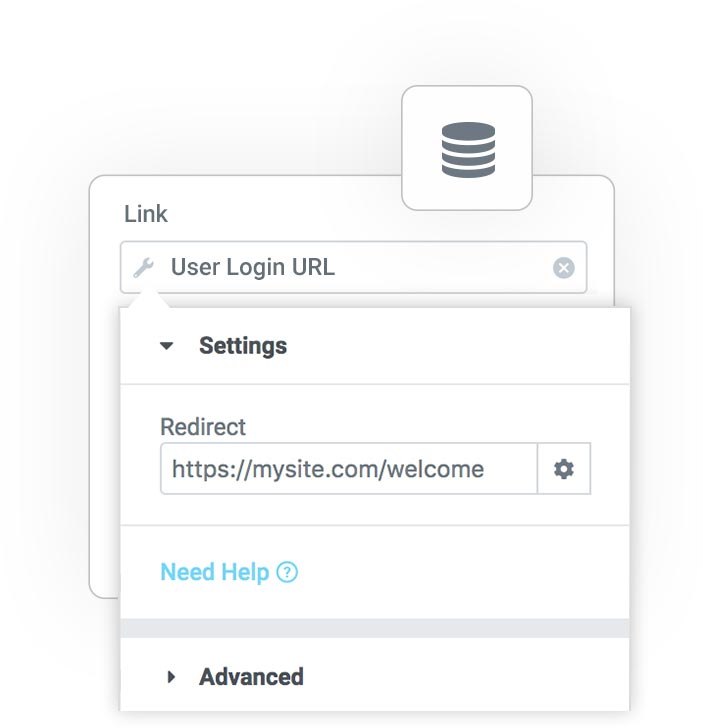
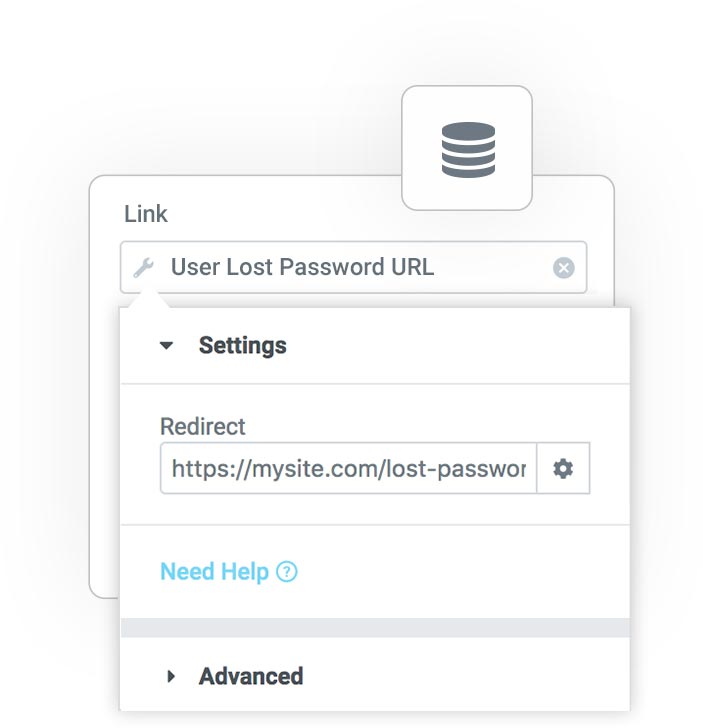
Lost Password URL
This tag is available on all URL controls.
Generate the link to the standard WP Reset password page.
No additional option needed.
Profile URL
This tag is available on all URL controls.
Generate the link to the standard WP Profile editor page.
No additional option needed.
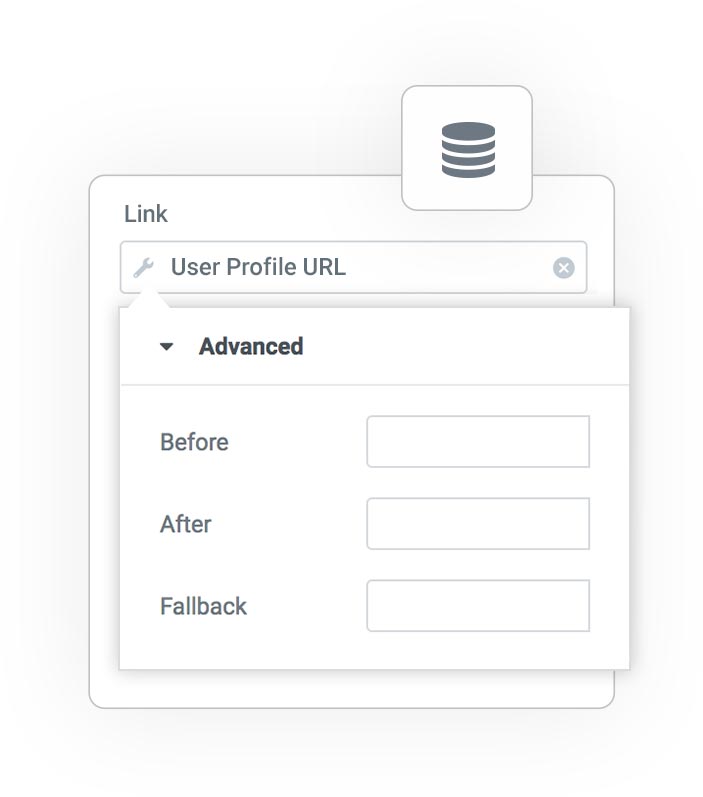
User Source
Decide to display information about Current logged in User or from a Custom different one.



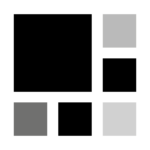 e-Editor
e-Editor