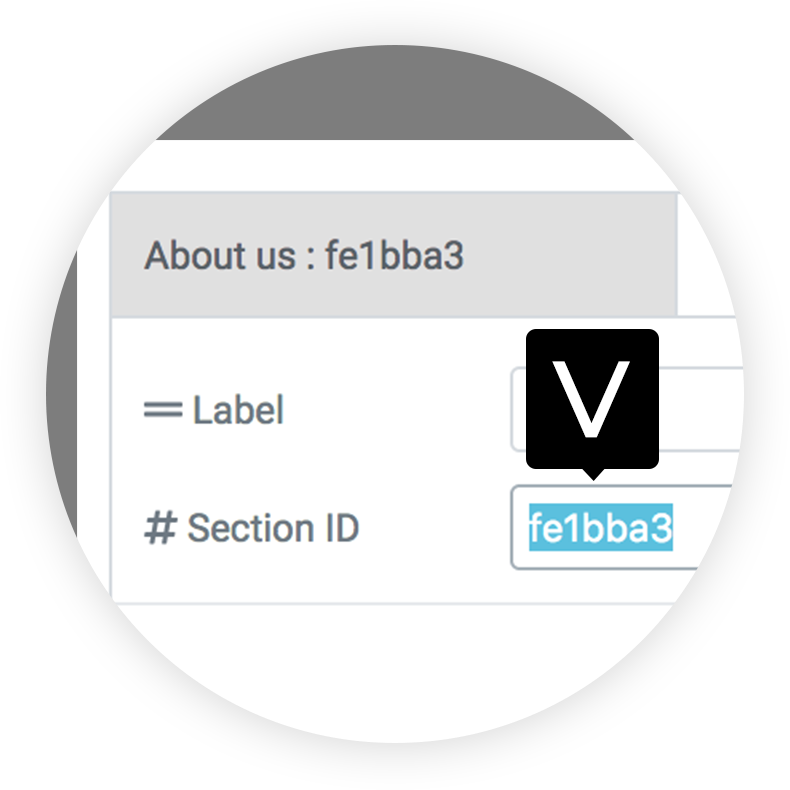Copy Element ID
Each element has a unique ID that represents it on the page, this can be copied thanks to the e-addons with the right click or selecting the appropriate icon.
How to get the Elementor element ID
* This is a feature built into e-addons core
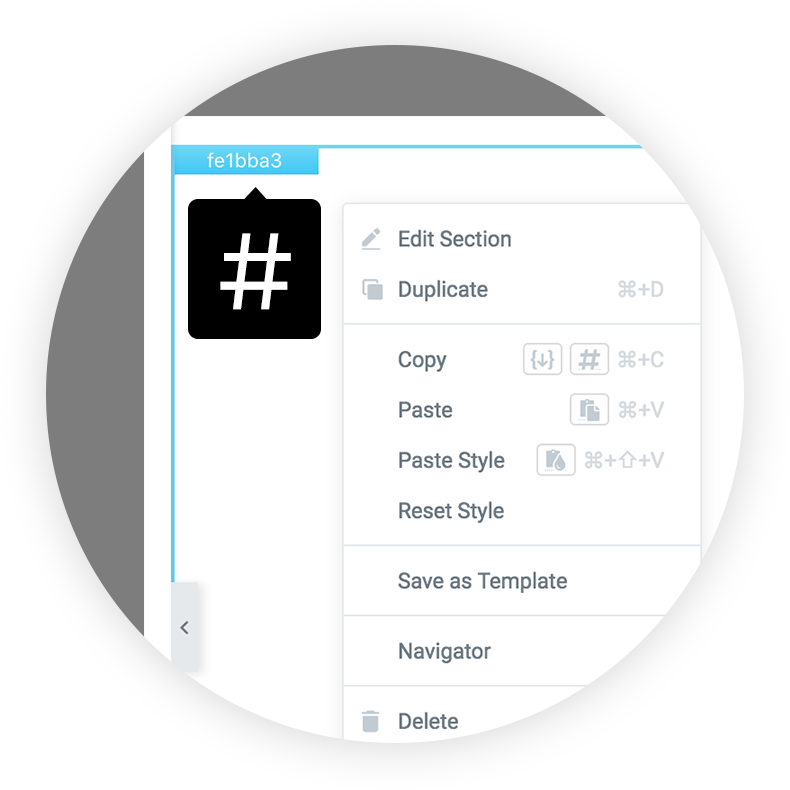
Right click

Copy ID