Highlight differences between 2 images with the before-after widget
Before-After
Widget
Horizontal
Vertical
Labels
Click and hover
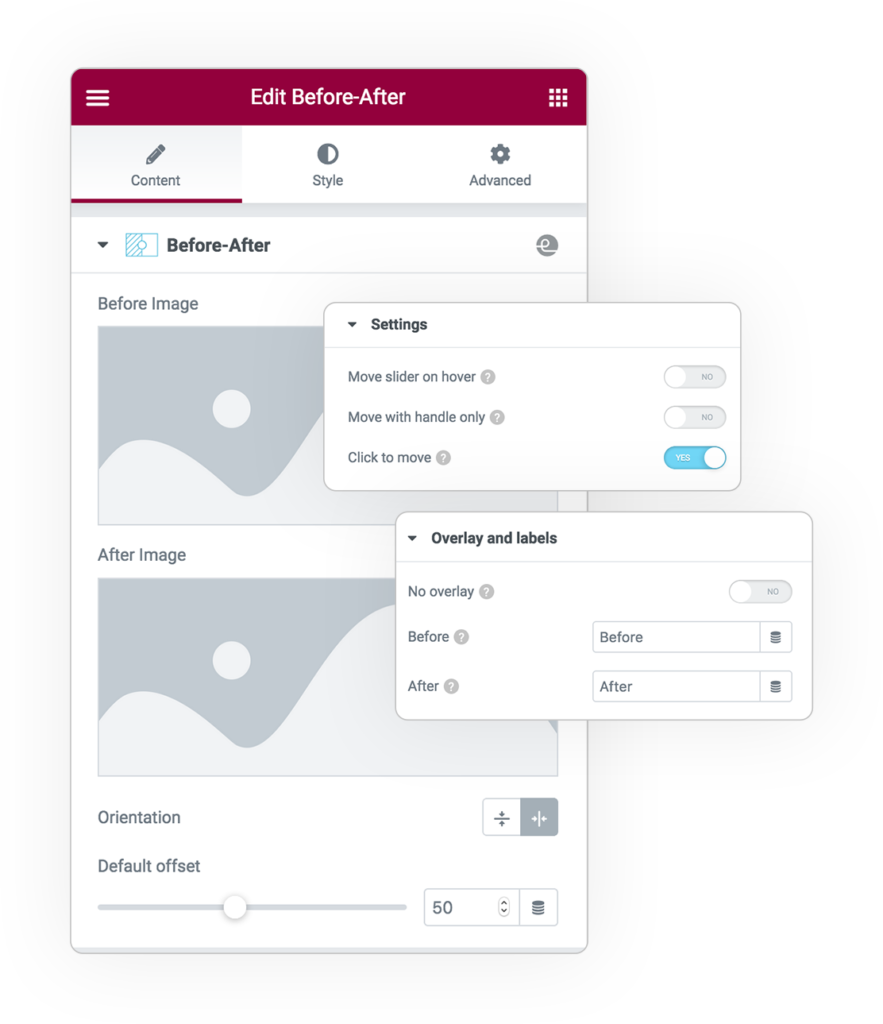
Before-After
From the Before-After panel choose 2 images to compare.
Define whether the orientation of the tool is horizontal or vertical.
The parameters available for interactivity are.
- Move slider on hover
- Move with handle only
- Move slider on click
Upon roll-over, custom labels will be displayed.
Before-After STYLE
Many graphic styles are available to customize the elements of the slider.
- Color
- Fill color
- Stroke width
- Circle stroke and width
- Triangle color, size and poosition
- Box shadow
The labels and the overlay can also be customized with:
- Color
- Size
- Typography
- Padding
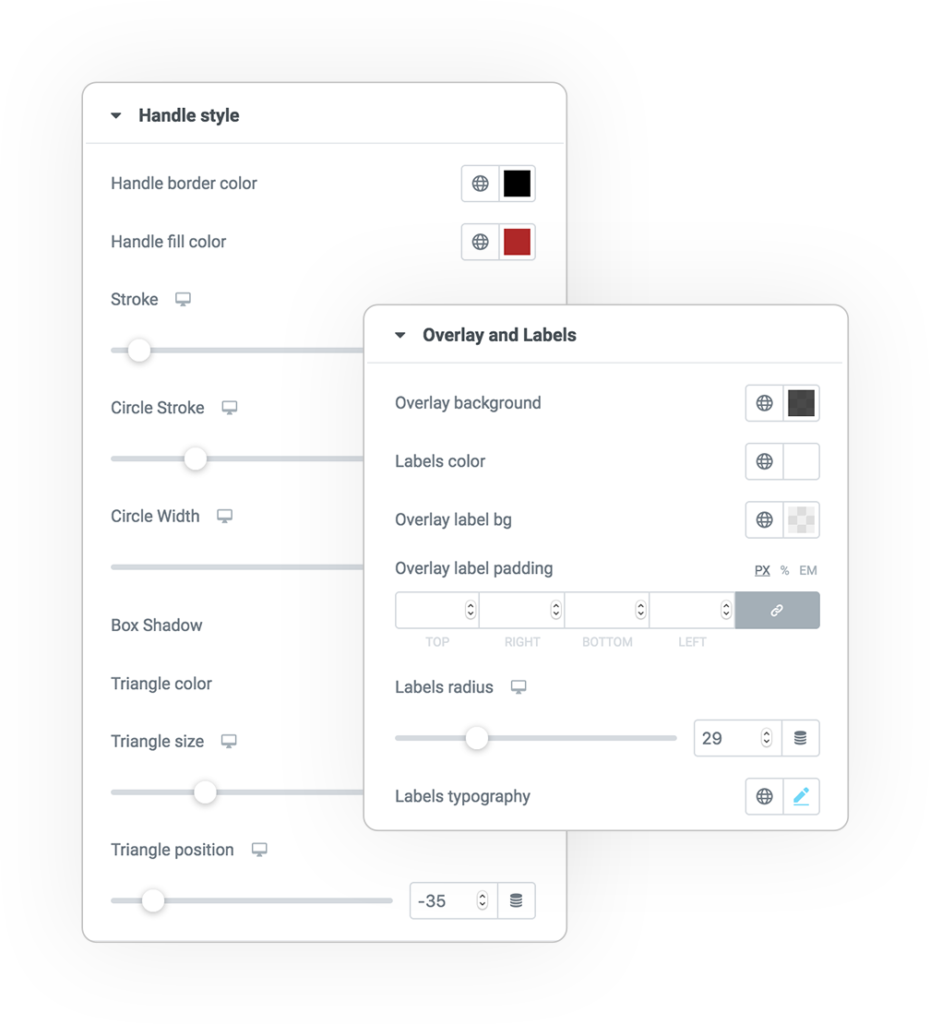
DEMO
Horizontal or Vertical




Labels and style





 e-Creative
e-Creative