Frontend Download & Copy
Extension
It works on all Sections, Columns and Widgets
Download
Download a Template Json file which you can Import from Elementor builtin tool
Copy to Clipboard
Store the Element settings into your Clipboard, then you can Paste to another site (with our addon) or save into a file
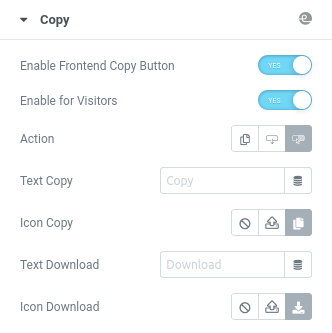
Frontend Download/Copy
You can find the Copy Section in the Advanced Tab
Enable Frontend Buttons
Add the buttons to current Element
Enable for Visitors
Let also for non logged in visitors see and use the buttons
Action
Decide which active action is available from Copy/Download/Both
Text & Icon
The content of the Button for each action
Frontend Buttons Styles
You can find the Frontend Copy Button Section in the Style Tab only if you enabled it from the Advanced Tab
Alignment
Set the buttons horizontal align
Vertical Align
Set the buttons vertical align in absolute position over the Element
Visible on Hover
Display buttons only on mouse Hover
Button Styles
Then you can find all other standard buttons styles
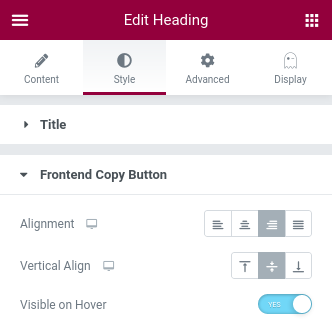



 e-Copy-Paste
e-Copy-Paste