A window to the outside world wide web through your website
Developer
Widget
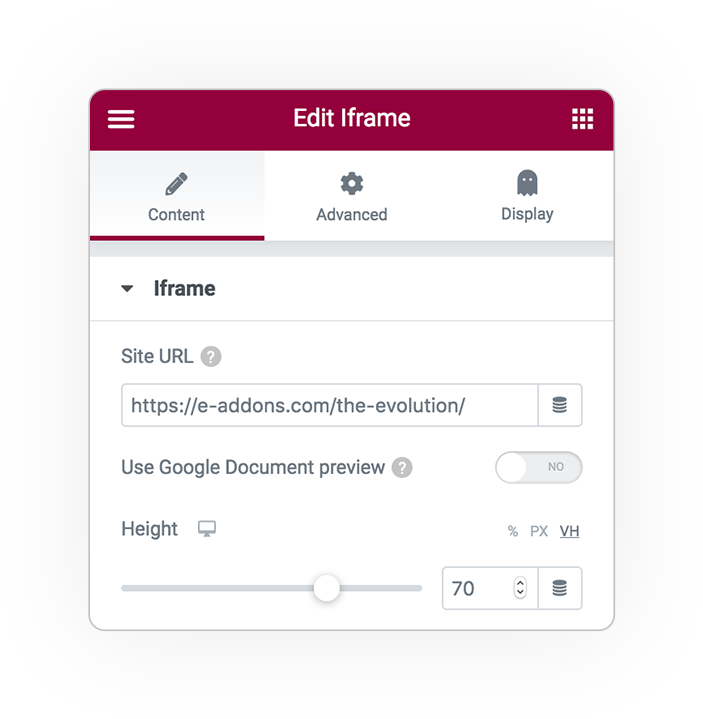
iFrame
Site URL
The url of the website or file to display inside the Iframe
Height
The iframe height, because for his nature it can’t be automatic

Use Google Document preview
Take advantage of the powerful Google Document Viewer which support a big range of file format:
- Image files (.JPEG, .PNG, .GIF, .TIFF, .BMP)
- Video files (WebM, .MPEG4, .3GPP, .MOV, .AVI, .MPEGPS, .WMV, .FLV)
- Text files (.TXT)
- Markup/Code (.CSS, .HTML, .PHP, .C, .CPP, .H, .HPP, .JS)
- Microsoft Word (.DOC and .DOCX)
- Microsoft Excel (.XLS and .XLSX)
- Microsoft PowerPoint (.PPT and .PPTX)
- Adobe Portable Document Format (.PDF)
- Apple Pages (.PAGES)
- Adobe Illustrator (.AI)
- Adobe Photoshop (.PSD)
- Tagged Image File Format (.TIFF)
- Autodesk AutoCad (.DXF)
- Scalable Vector Graphics (.SVG)
- PostScript (.EPS, .PS)
- TrueType (.TTF)
- XML Paper Specification (.XPS)
- Archive file types (.ZIP and .RAR)



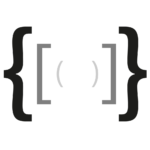 e-Developer
e-Developer