DEMO
Read from XML
Belgian Waffles
Berry-Berry Belgian Waffles
French Toast
Homestyle Breakfast
Strawberry Belgian Waffles
Pagination
Paginate in case of huge items number
Filter rows
Set filters based on tag values
Item Fields
Display wanted XML Item children tag
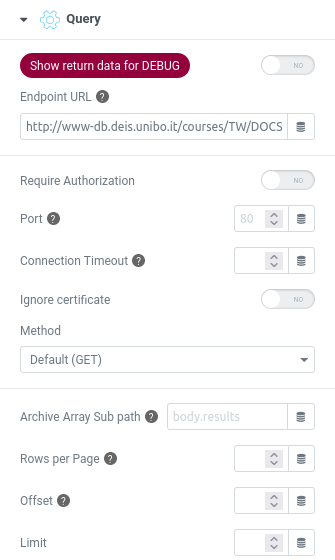
Query XML
EndPoint URL
Can be a local or a remote url which return an XML document
Require Authorization
Optional User and Password or Token access for private area
Ignore certificate
Enable it if remote service is not on ssl
Method
Optional extra parameter passed in GET or POST
Archive Array Sub path
Set here the index of the array into the XML document, separate each level with a dot
Rows per Page
Define how many result per page, necessary if activate the Pagination
Offset/Limit
Optional to modify the results display number
Item Filter
Add multiple filter to items, based on children tags value, compare them with common operators.
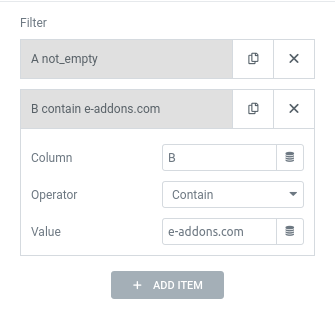
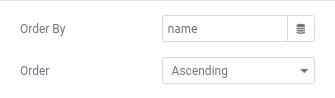
Order By
Set optionally a field to reorder your XML Items
Cache
If XML document is served by an external service you can optimize page load with Enable Cache which will be valid for a defined amount of time until it will be refreshed.
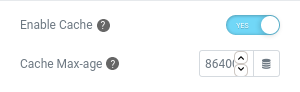
XML Items
We wanted to create a way to visualize, sort, and manage every type of data into the spreadsheet to generate complete lists in all its parts.
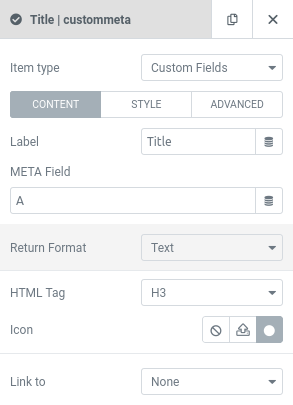
Display elements
- Custom Field, a column field
- Static (text, image, icon, code)
- Loop Index
- A custom Elementor Template
Each type of element is customizable in all its parts with dedicated parameters in order to achieve maximum control.
Style
All configurations for the style are accessible immediately while creating the items.
Advanced
As if that wasn’t enough, some advanced parameters let you refine the visualization and its behavior.
Query XML
SKINS
Several display styles are available for all e-Query widgets that will allow you to get the navigation approach you want.



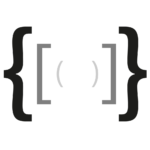 e-Developer
e-Developer