Simplify the way your user insert his address and get correct names
WooCommerce
Checkout Address Fields
Use Google Maps API to help your Customer with autocomplete all address fields
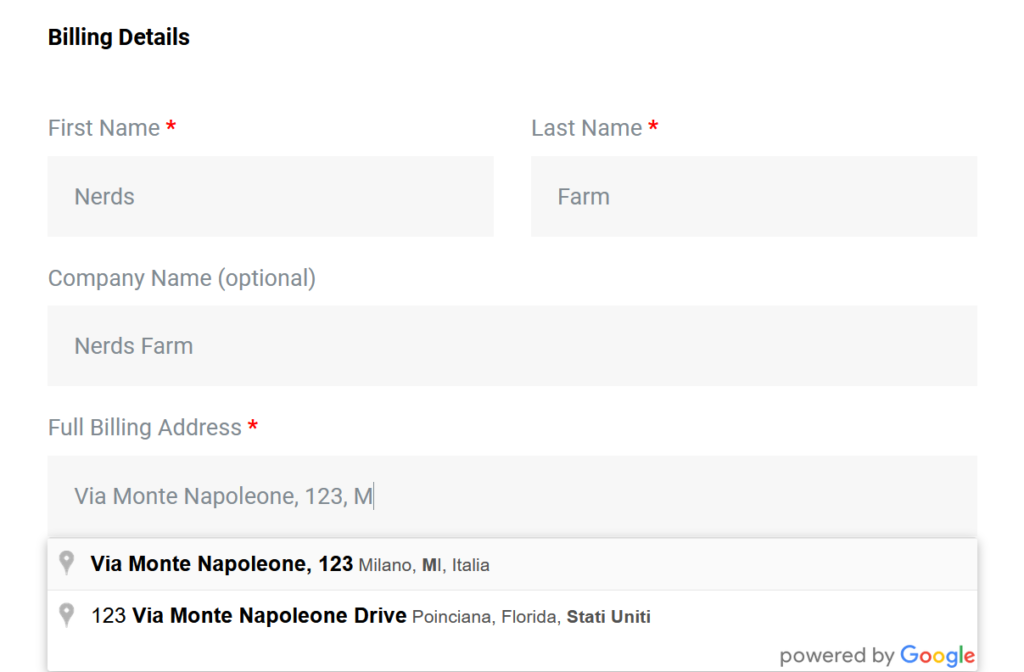
Shipping Address
No more wrong addresses
Billing Address
Set all field to generate your bills
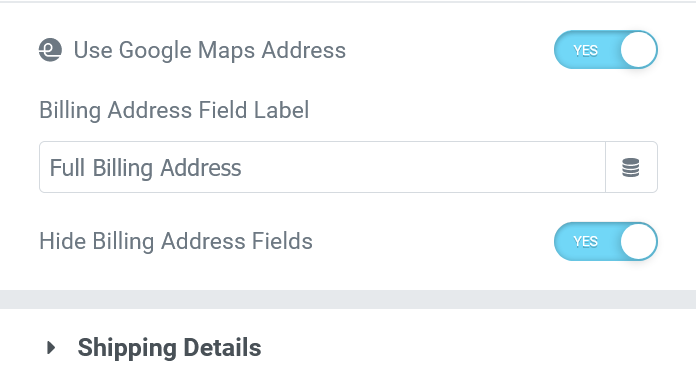
WooCommerce Checkout Google Maps Address
Use Google Maps Address
On both Billing and Shipping Details section you can find new options to enable the autocomplete
Address Field Label
Optionally you can change the label of this field
Hide Address Fields
Initially start with hidden fields, only the autocomplete address will be visible, so only after the address selection other prefilled fields will return visible and editable
Address autocompleted fields
No need extra configuration, as you can see all address sub fields will be automatically filled with the correct content
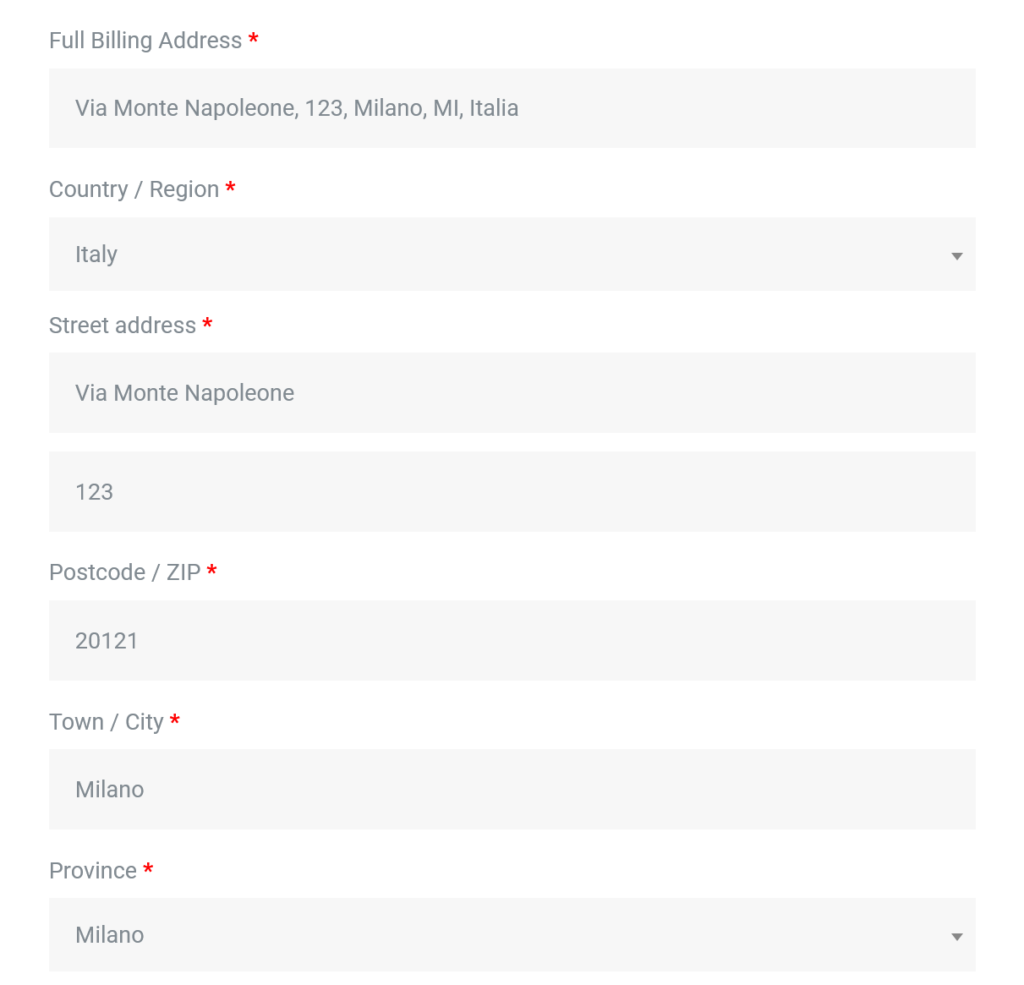



 e-ProForm Extend
e-ProForm Extend