Copy your content from your site to another one.
It works with the whole element or just its style
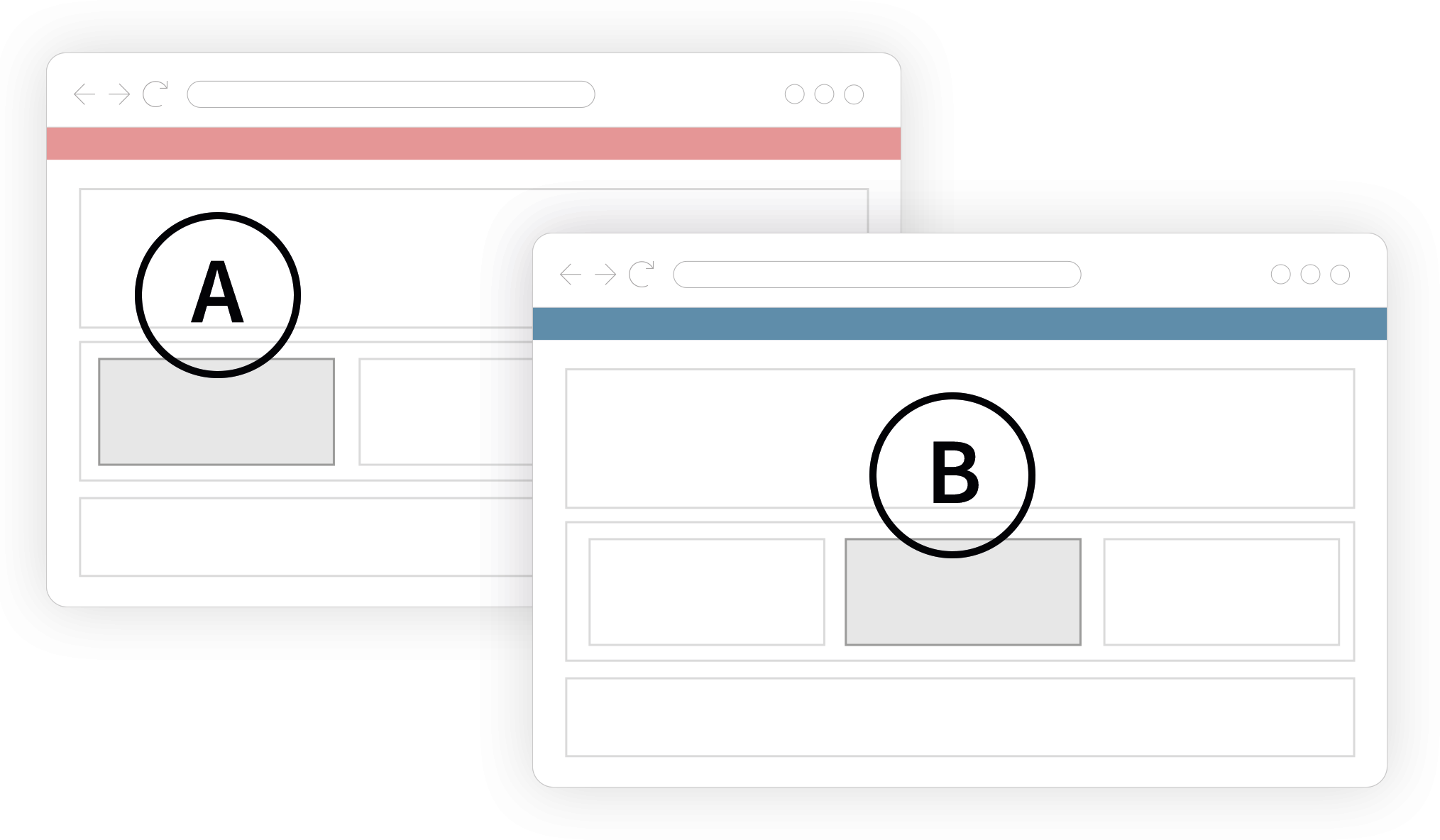
A
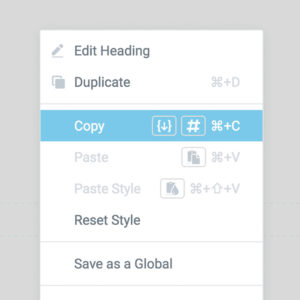
Copy
Copy from site A the Element, or full page
B
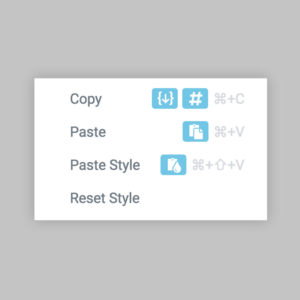
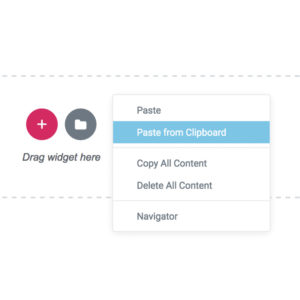
Paste (STYLE) from Clipboard
Paste the Element, or full page in the other site B
Copy ID
Click on relative icon to copy only current element Unique ID.
It’s a code something like “ab12cd”, it’s required to identify elements on the page.
Download Json
Click on relative icon to download directly the structure and configuration of current element.
You can use it as backup, copy in another site or import elsewhere as Template.
The Paste panel
In order to extend compatibility to all browsers, if your browser doesn’t support the “Clipboard read”, then a panel will appear where you can paste the copied JSON data.
This operation works both for the whole element and its style
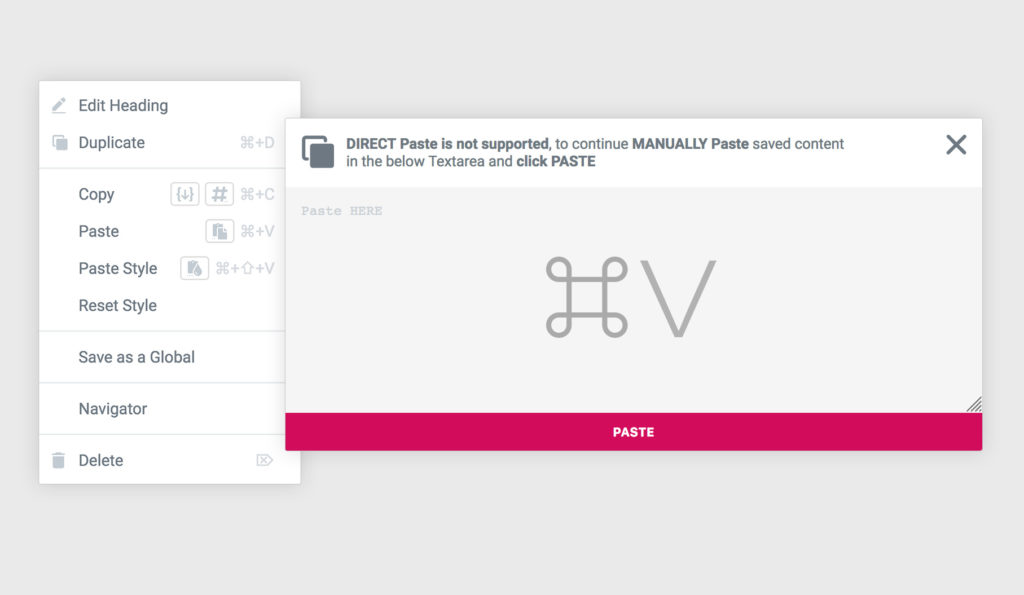
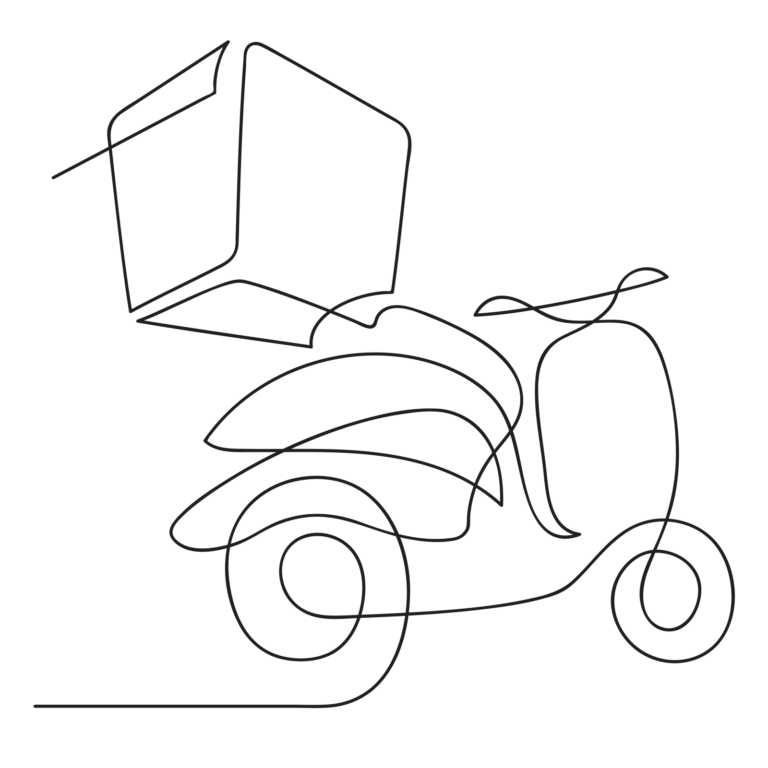



 e-Copy-Paste
e-Copy-Paste