Items TABS-INTERFACE
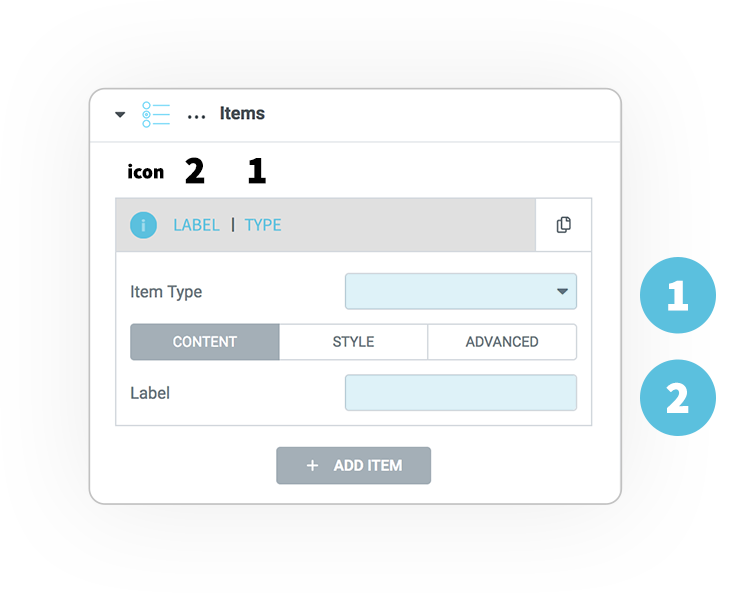
To control the elements there are 3 tabs to manage CONTENT, STYLE, and ADVANCED options.
Content
The control of the characteristics according to the selected type.
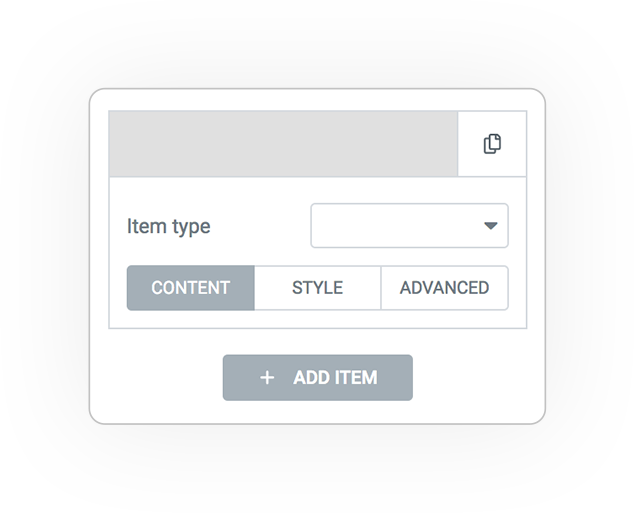
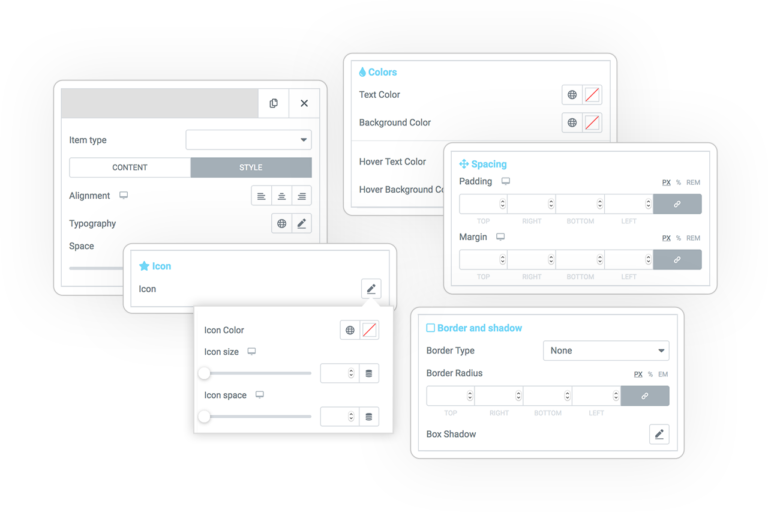
Style
Every graphic aspect:
- colors
- spacing
- alignments
- dimensions
- border and shadow
For every
- image
- text
- background
- icon
- container
Advanced
Additional and behavior factors such as: link, display method (block or inline) and displaying the label before the element.
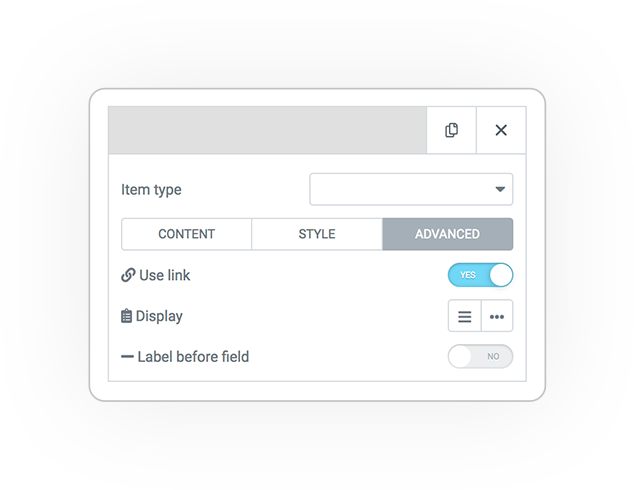
TERMS items CONTENT
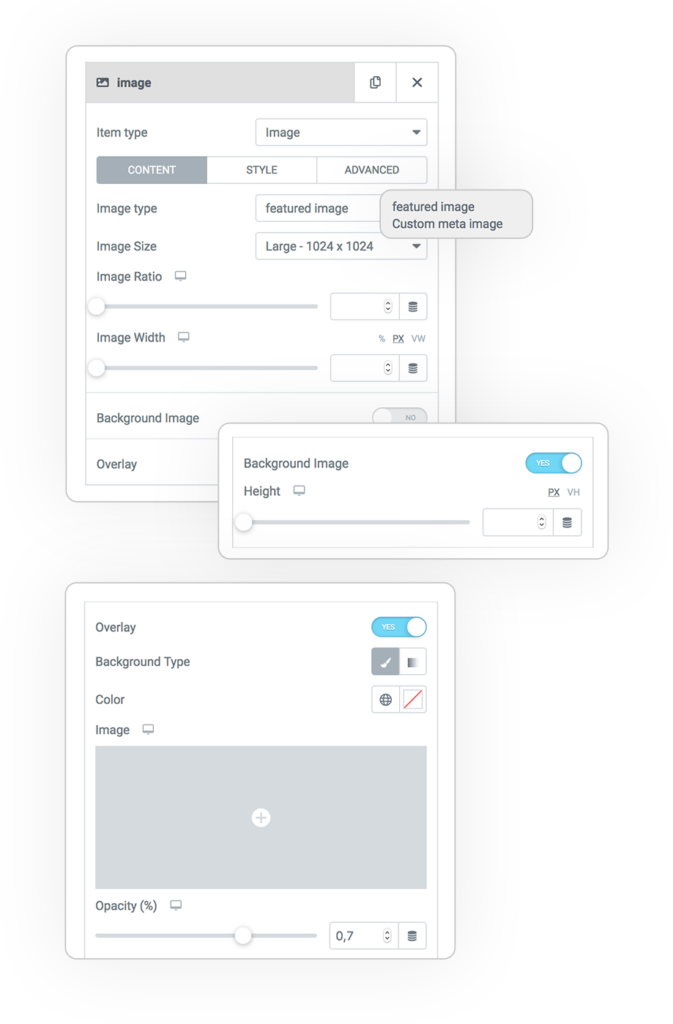
Image
Image type
Normally a post image is defined as the “Featured image”. But you can also choose a custom meta image.
Image Size
The size of the cropped image.
Image Ratio
The width ratio that transforms the container.
Image Width
Custom width.
Background image
Turn the image into a background to stretch it over the container. Alternatively change its height.
Overlay
An overlay element based on color or another image, very interesting if you use a graphic design.
Title
HTML Tag
The html semantics for the title.
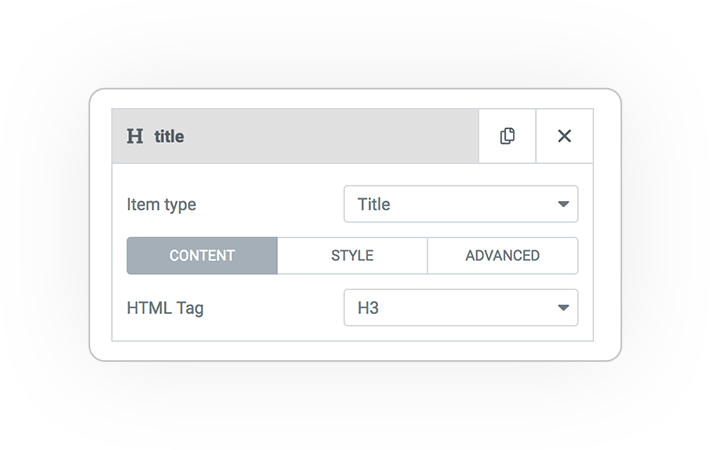
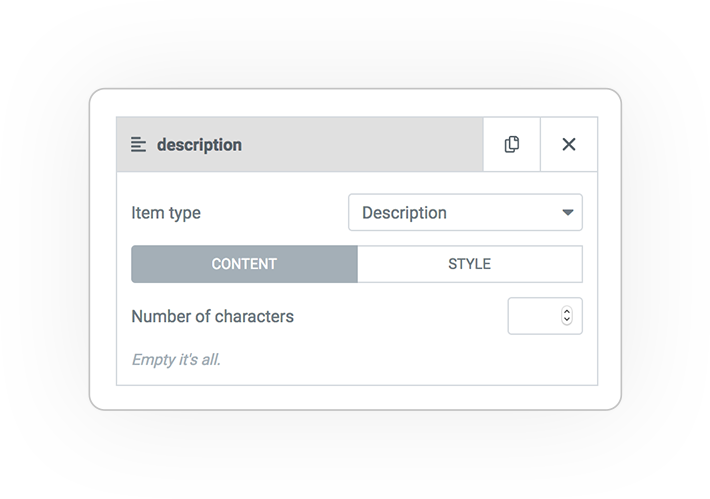
Description
The description of the term.
Number of characters
Limit the length.
Archive Taxonomy
The name of the Taxonomy Archive.
Label
The format name of the related taxonomy.
- Singular
- Plural
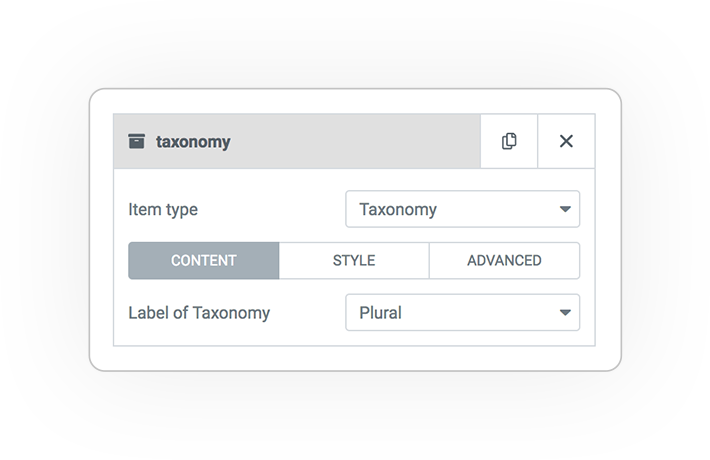
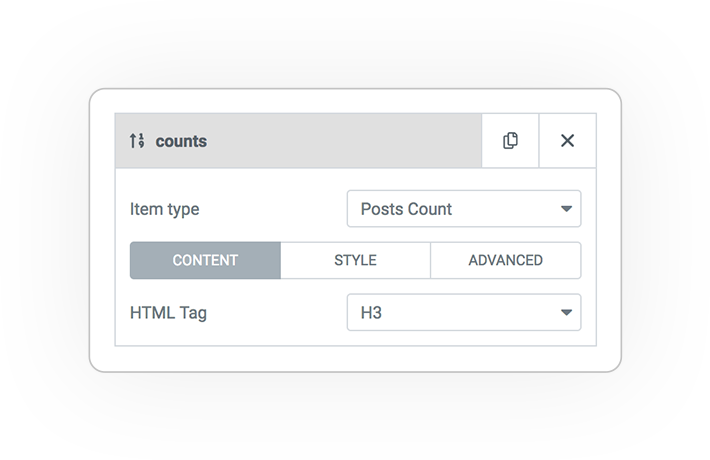
Post Counts
The number of posts associated with this term.
HTML Tag
The html semantics for the number.
Custom meta Field
Insert custom fields based on type.
Meta Field
The key of the field.
Render field Type
Based on the field type you are going to display, define the render type.
- image
- oEmbed
- Date
- Text, textarea
- Button
- Map
- File
- Array: Posts, Users, Terms, Gallery
- Array string
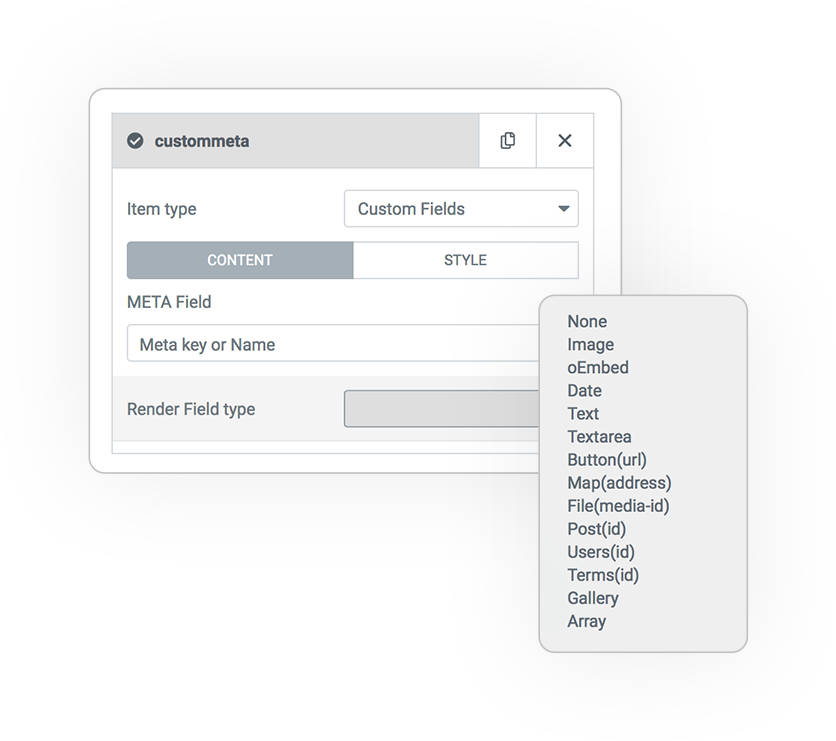
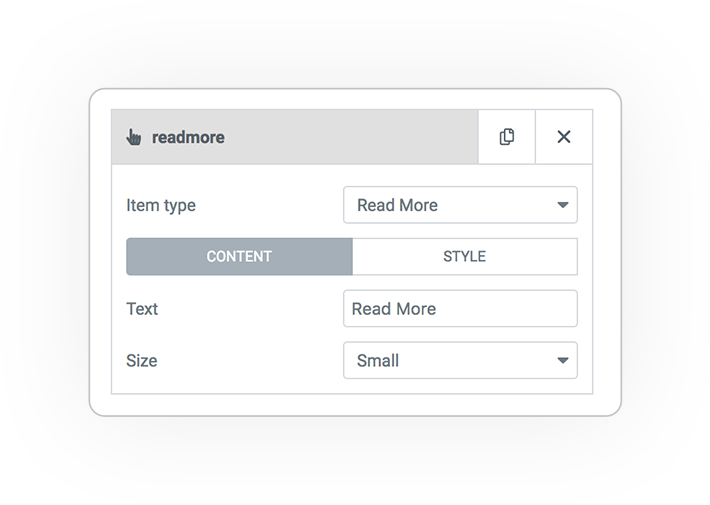
Read More
A button that gives you precise access to the post.
Text
The label text of the button.
Size
The size of the button.
Style
Many styles allow you to customize it.
Static Label
Add custom content, whether static or dynamic, of various types:
- Text
- Image
- Icon
- Textarea
- HTML Code

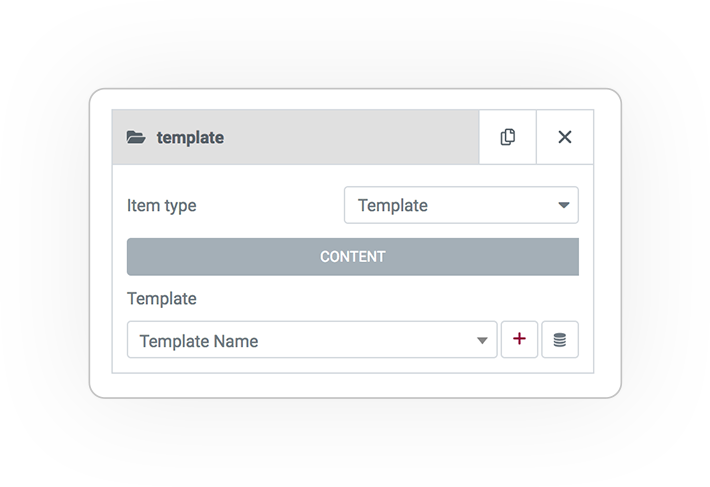
Template
Insert an Elementor Template as an item, made exactly the way you want it.
We recommend you consider Dynamic Tag Editor for dynamic content management.



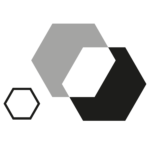 e-QUERY
e-QUERY