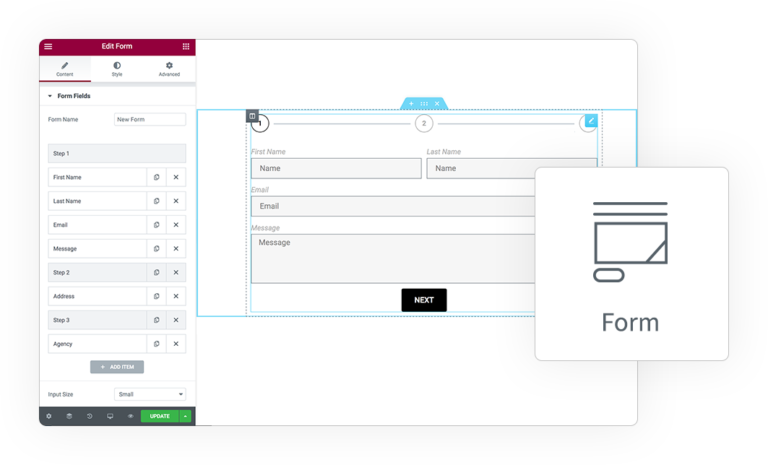Pro Form
Action
Add your preferred PayPal payment Action
HINT: set payment as first action to execute next actions only after payment execution
Buy now
Donate
Cart
Subscription
Custom
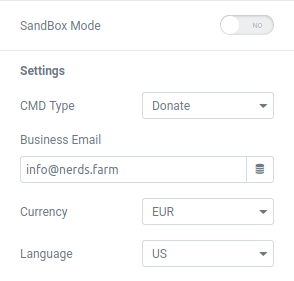
Currency
The list of all supported Currencies. PayPal automatically convert user currency to selected one.
Language
The list of all supported Languages for PayPal interface.
PayPal Payments
SandBox Mode
Feel free to do all necessary tests.
Activate this option to generate fake payments.
CMD Type
Multiple PayPal Payments are available:
- Buy Now, simple amount payment
- Shopping Cart, buy multiple Products like a real Shop
- Subscribe, start a subscription with recurring paymens
- Donate, a donation form
- Encrypted, create your own customized Button
Business Email
The email registered on your PayPal account. Verify if you enable it to receive payments.
Buy Now
Item
Set all information about the Item:
- Name, a textual description of the item
- SKU, a unique identify string to represent this specific item
Leave empty for Form ID - Amount, the paid price of the item, you could set static or generate it dynamically with Shortcodes
- Shipping, an extra added price to total for shipping
- Discount, an extra discount amount subtract from the total
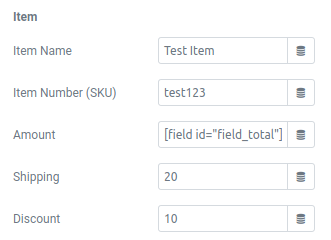
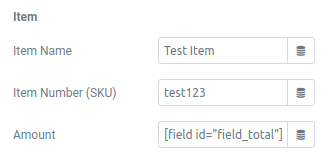
Donate
Same options available like in Buy Now button, less Shipping and Discount controls.
For Donations there is a different interface on site during PayPal payment
Subscribe
Enable a recurring payment with optional Trial period.
Base options are like Donation options, with many extra controls
Recurring Times
Number of payments which will occur at the regular rate. If omitted, payment will continue to recur at the regular rate until the subscription is cancelled
Periods / Time period
How many unit of period from every regular payment
Trial
Enable a Trial evaluation before regular payments
Trial Amount
The price of the initial Trial, if it’s free set this as 0.
Trial Periods / Trial period
How many unit of period the Trial lasts
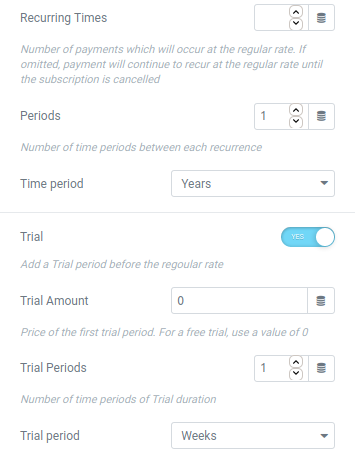
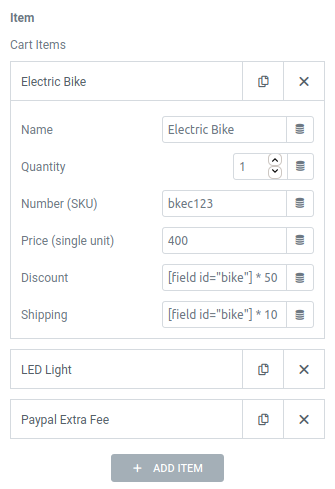
Shopping Cart
Cart Items
Add multiple Products inside your cart and send all information:
- Name, a textual description of the Product
- Quantity, the units of this Product,
- SKU, a unique identify string to represent this specific Product
Leave empty for Form ID - Price, the base price of the Product per single unit
- Discount, an extra discount amount subtract from the Product subtotal
- Shipping, an extra price added to subtotal for shipping
Encrypted (Custom)
Create your Custom Button from PayPal wizard
Hosted Button ID
The unique ID of the Button generated by the PayPal wizard
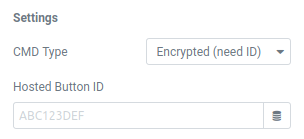
Common Settings
Submit Form
Generate an optional step which show Total before proceed to PayPal
Submit Type
Set preferred Form submit mode:
- PayPal Button, the classic PayPal button
- Button, a customized button
- Image, a custom Image form Media library
- Express, redirect immediately user to PayPal site bypassing the Summary form
Reset Label
Text for button to reset the Summary form and return to main Form in edit mode
Open PayPal in new Tab
The PayPal site will be open in a new browser tab
Add Tracking Pixel
Insert the 1×1 image for PayPal statistics
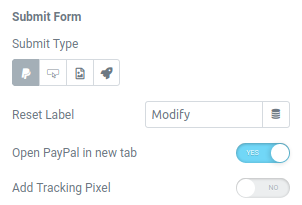
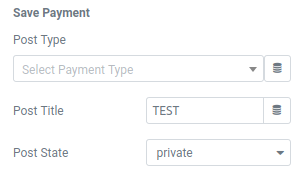
Save Payment
Store all Payments data into DB
Post Type
Each form submission generate a new post of your preferred Post Type to store all payments data.
By default type is “Payments” (e_payment).
You can generated a dedicated CPT with PODS (or similar) to consult and manage payments from Admin area
Post Title
A name for the Payment Post
Post State
Initially the post has Draft state which will be changed on selected one when complete
Extra Settings
Custom Logo
You can customize with your Logo (also Site Logo) the PayPal checkout page.
WARNING: Image size should be 90×60 px
Payment Failed Notice
If user Cancel payment or there will be an error and the payment is not Complete, so a warning notice will be show before the Form.
Accept Pending state
Sometime happens that return payment is in Pending state, not fully completed, but soon it will be, so maybe you could want to accept them.
Also useful in SandBox mode.
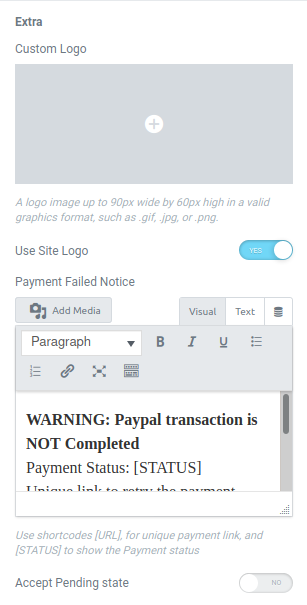
User registration
Generate User from Payment info
If the visitor who made this payment was not logged in and registered, you can automatically generate a new user from the email collected by the gateway during the payment process, this allows you to associate the user with the payment
Security
PDT Auth Token
Payment Data Transfer (PDT) is a notification service that, once activated, can send transaction-related information immediately to merchants who are using PayPal payment buttons. Merchants can display these transaction details on their website to confirm the buyer’s payment was successful.
IPN
Instant Payment Notification (IPN) is a message service that automatically notifies merchants of events related to PayPal transactions.
This service is enable to manage pending Payments which change to Completed and User who not return on site after paid.
Enable IPN log
Store in a custom log all Payment data sent by PayPal
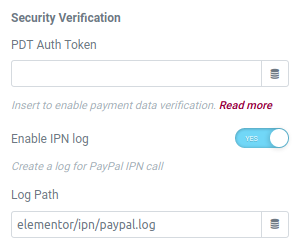
DEMO
Donation
Offer me a Beer
Subscribe now
Recurring payments, like in a Membership
Cart
Buy multiple Products



 e-Pro Payments
e-Pro Payments