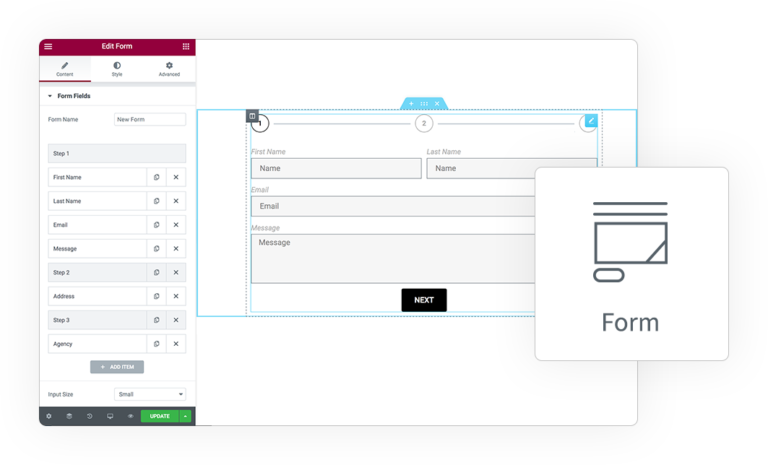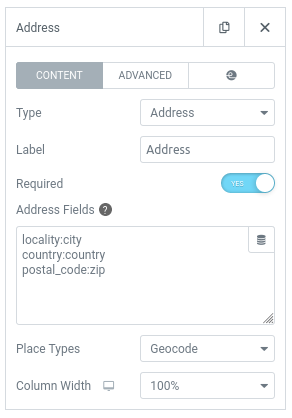
Address Field
A new field type “Address” with Autocomplete is available.
The partial data inserted by the user will be autocomplete by Google with its addresses database in the format:
Street, 123, City, Country, Nation
Address Fields
Optionally set other Form Fields to be filled on autocomplete action searching from the main Address Field.
Set each field per line with “region” and “custom id” separated by colon.
Available fields are:
- street_number
- route
- postal_code
- locality
- administrative_area_level_1
- country
- postal_code
- lat
- lng
- lat,lng
- lng,lat
See here full lists of Address Component.
Restrict result
Place Types
Return results of a specific Type:
- Geocode, a generic spatial position
- Address, a fully specified address
- Establishment, business results
Set country ISO, separated by comma, to restrict result only in certain countries
Current Position
Add Current Position Button
Enable a Target icon on right of the input which automatically fill the input with your current position
WARNING
Before use this feature you have to configure your Google Maps API Key on Elementor Settings
DEMO
Text field Address
Automatic detect position
Press on the Current Position target icon and authorize your browse to share your coordinates



 e-ProForm Extend
e-ProForm Extend