Query
Type
4 different methods to manage the query on Users
Manage lists of users, authors and user archives.
Automatic
Users & Roles
Custom Field
Specific Users
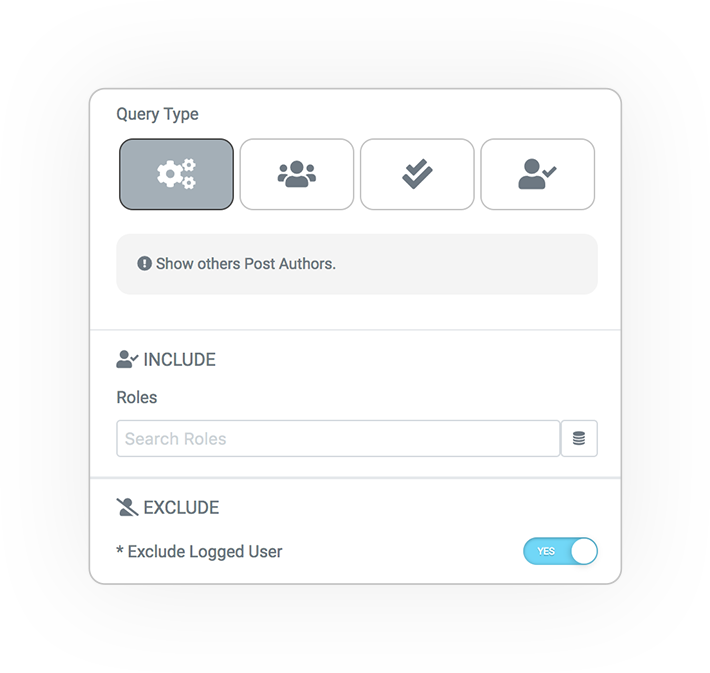
Automatic
Ideal for author visualization.
Includes
Only for certain roles.
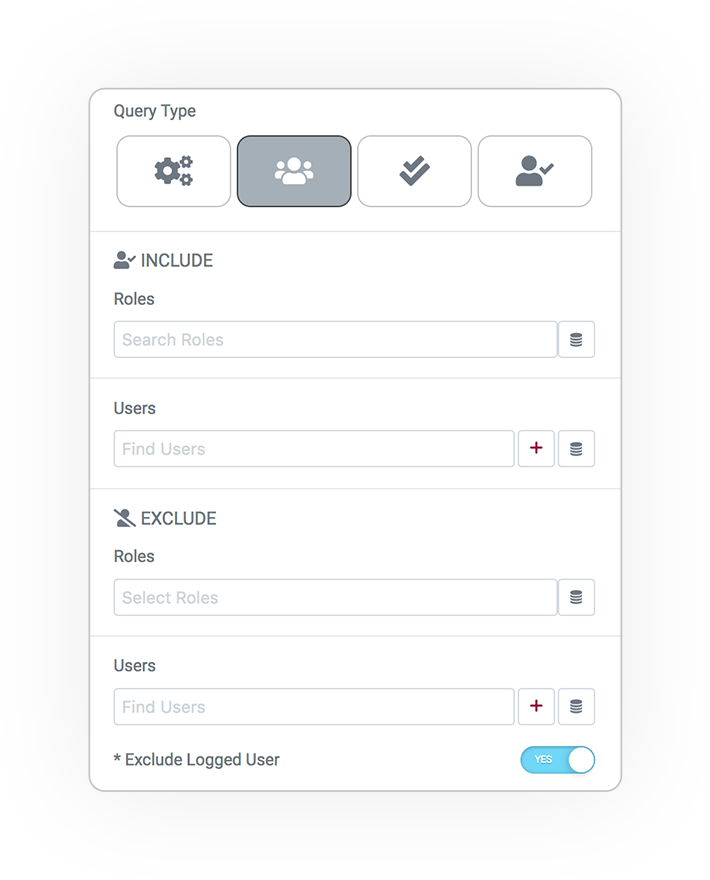
Users & Roles
Filter by roles
You will be able to generate lists composed of any user belonging to one or more roles, through the filters you will control the characteristics of the grouping.
Users
You can choose only specific users.
Include or Exclude
Of course if the users have more roles (natively provided on WP) you can combine the inclusion with the exclusion.

By Custom Field
By providing a Custom Field that returns an array of users, such as the ACF or PODS users type field, you will display the associated items.
Key type
You must choose the type of element from which you want to retrieve the field. This depends on where the widget is being used.

Specific Users
To create a list of custom users by manual selection that you can choose from the entire user archive.
Params
Query Manager
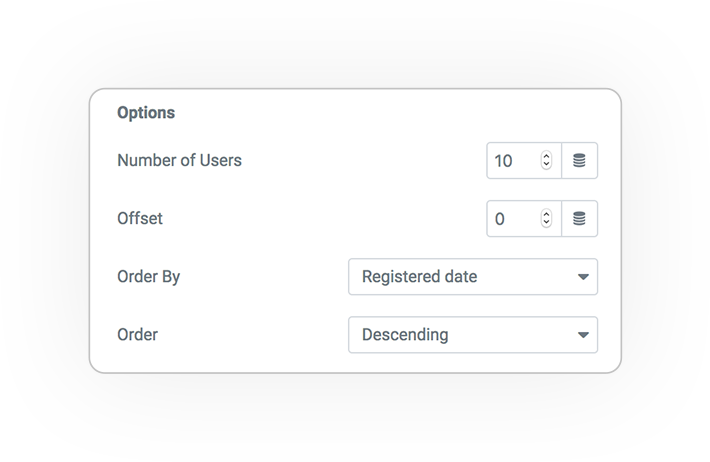
Filters
Users
Maximum control of the result!
Everything is sortable.
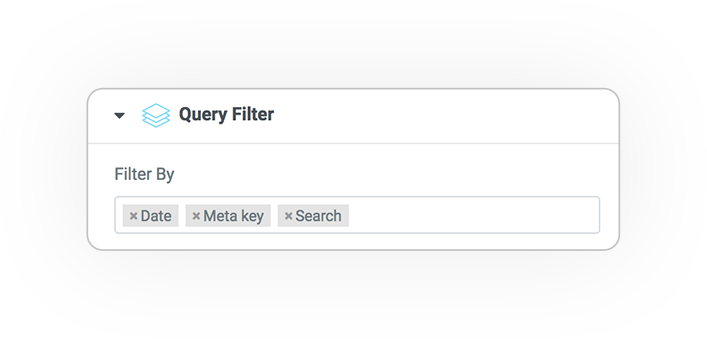
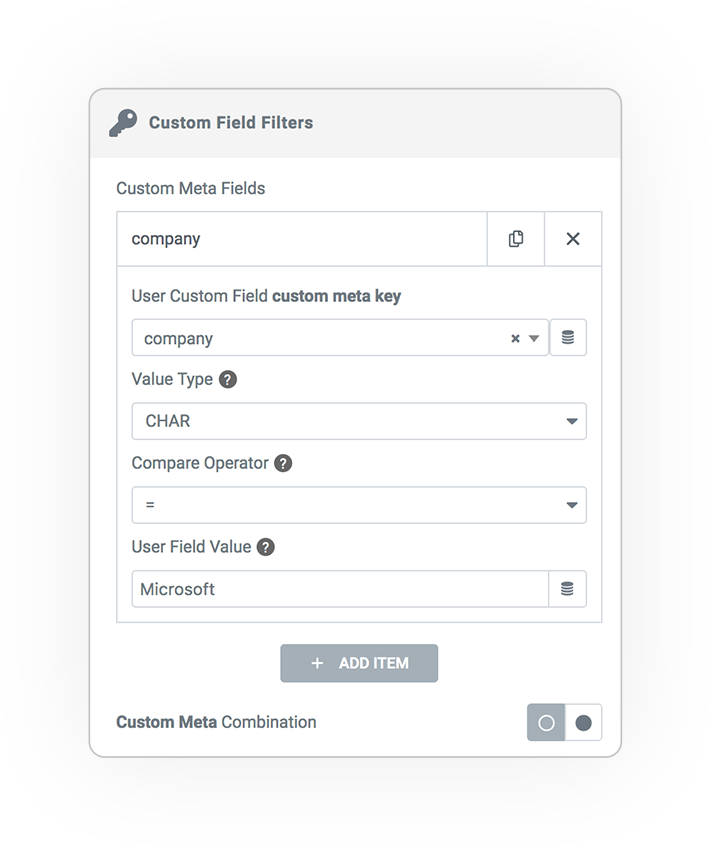
Meta Key
Using custom fields to filter the users you want allows you to get the highest level of customization.
Custom Meta Key
The meta key
Value Type
- numeric
- binary
- char
- date
- datetime
- decimal
- signed
- time
- unsigned
Compare Operator
- =
- >
- >=
- <
- <=
- !=
- like
- rlike
- not like
- in
- not in
- between
- not between
- exists
- not extists
- regexp
- not regexp
Value
The value..
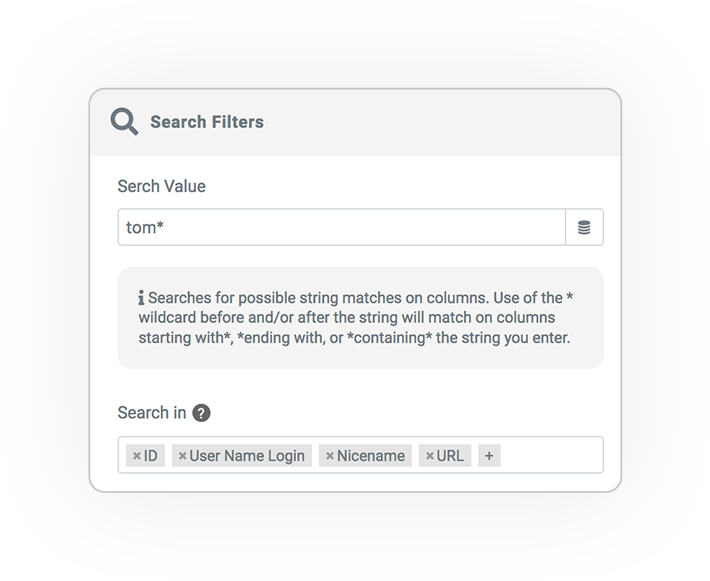
Search
Filter based on a word in the name, email, website url.
Examples:
starts*
*finishes
*contains*
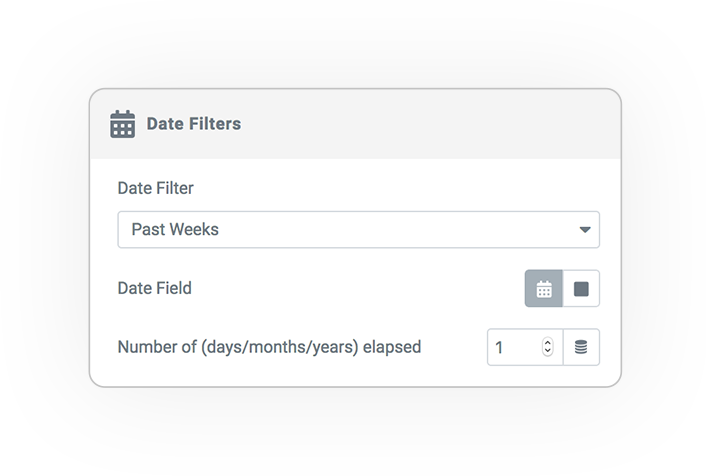
Date
Registration date filters:
- Past
- Future
- Today
- Yesterday
- Past Days
- Past Weeks
- Past Months
- Past Year
- Period
No results Fallback
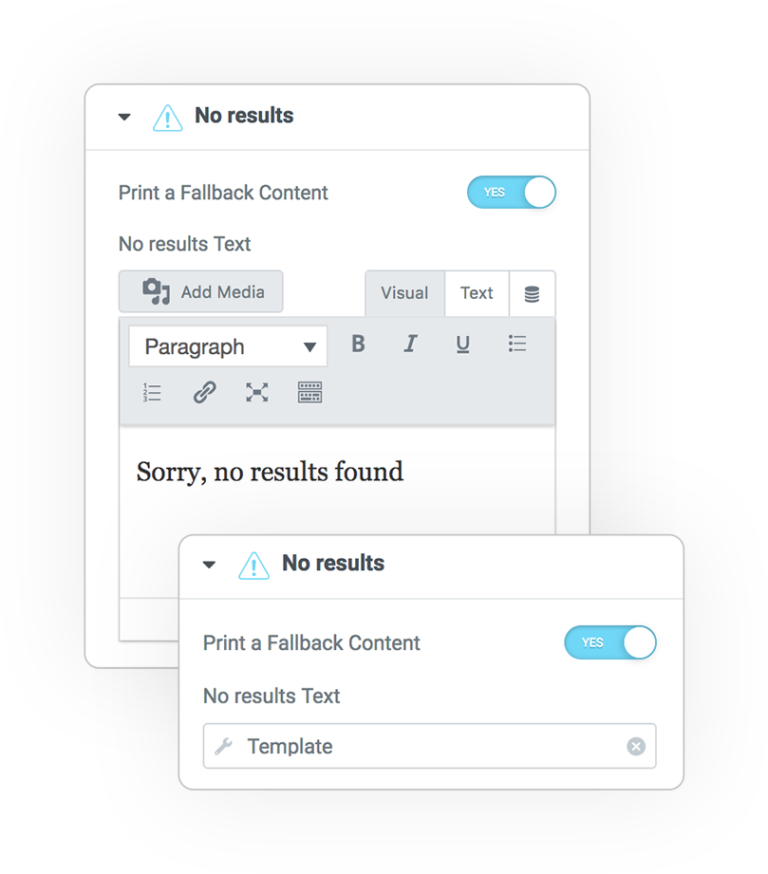
Message
The fallback text that is showed in case no results from the Query exist.
Dynamic Tag
Remember that from Dynamic Tag > Template, you can use a template for the message.
User Items
All data at your disposal
We wanted to create a way to visualize, sort and manage every type of users data to generate complete lists in all its parts.
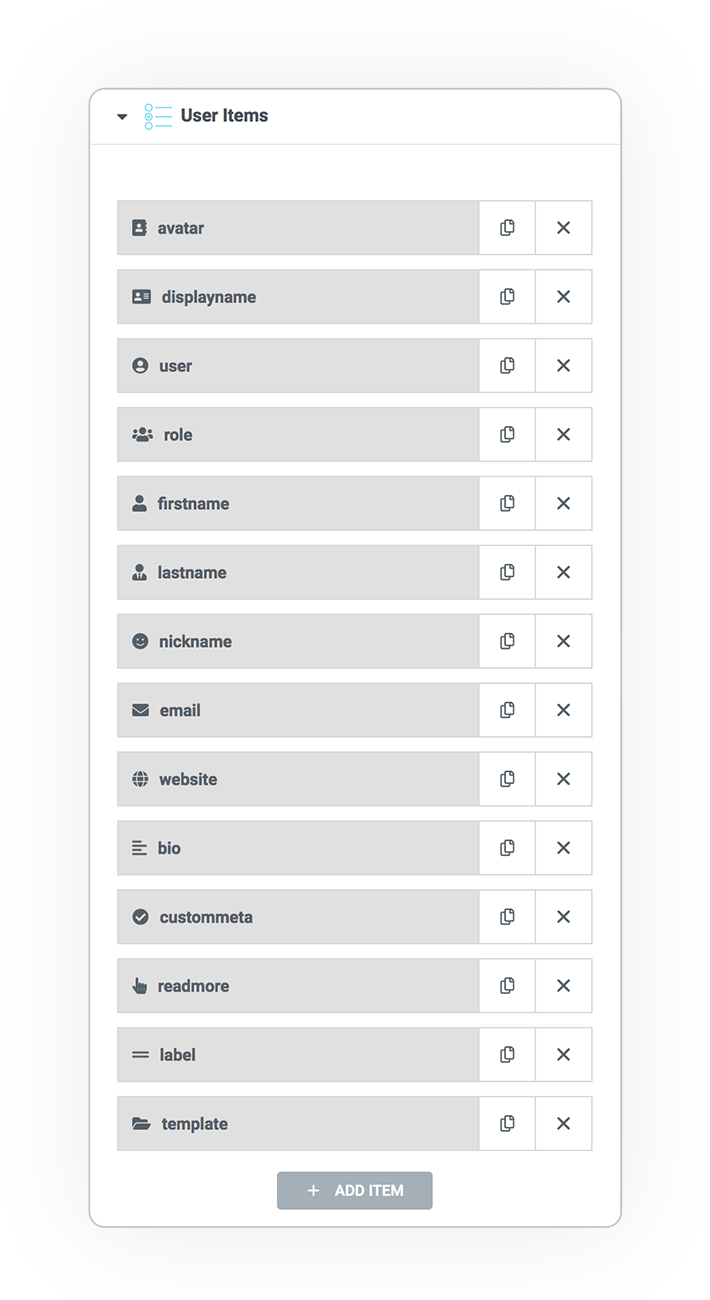
Display elements
- Avatar Image (custom)
- Display name
- user name
- Roles
- First name
- Last name
- Nick name
- WebSite url
- Biography
- Registration Date
- Custom meta Field
- Read more Button
- Static (text, image, icon, code)
- A custom Elementor Template
Each type of element is customizable in all its parts with dedicated parameters in order to achieve maximum control.
Style
All styles are instantly accessible while creating items.
Advanced
As if that wasn’t enough, some advanced parameters allow you to refine the display and behavior.
Go to the USERS ITEMS page to discover the features
Query Users
SKINS
Several display styles are available for all e-Query widgets that will allow you to get the navigation approach you want.



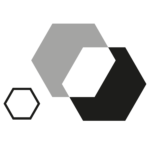 e-QUERY
e-QUERY