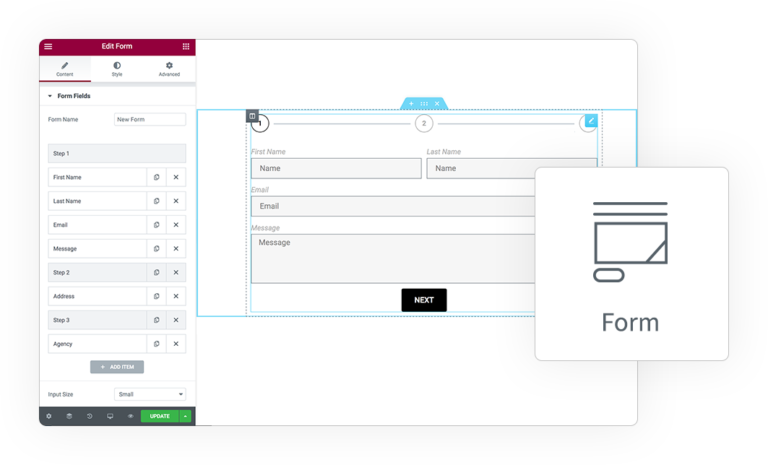Now with e-addons forms are way nicer by adding icons to fields and labels
Fields Icons Extension
Icon
For each Field you can find this control on Form > Content > Form Fields > Your Field > e-addons Tab.
The icon have this options:
- None (as Default)
- On Label, display before the field label
- On Input, inside the field input
Select Icon
You can choose from the full icons library provided by Elementor
Icon Style
Under the Style Tab > Field you can find some new style control to customize icons



 e-ProForm Extend
e-ProForm Extend