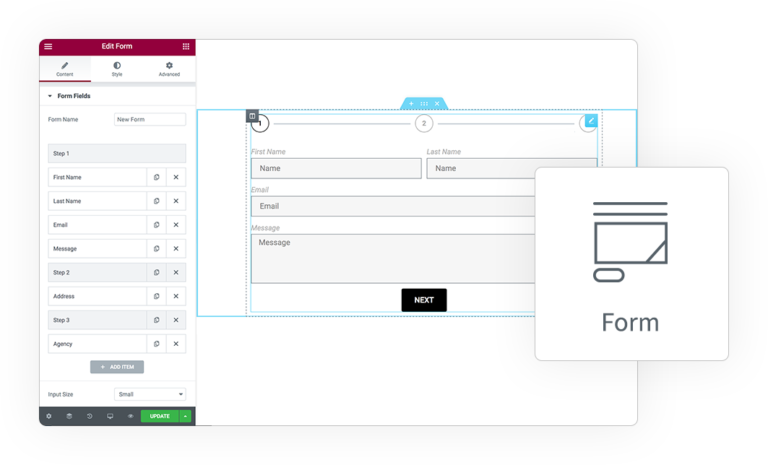Set a min e max value with a slider
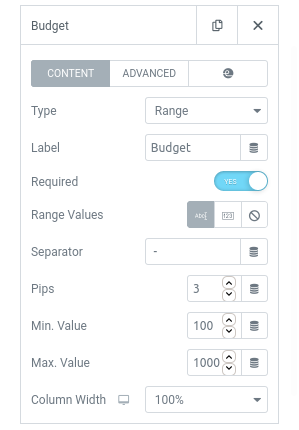
Range Number Field
Type Range
A new extra option for current Form Field
Set the Min and Max value, by default are 0-100
Range Values
How to show current selected values:
- Text, a customizable string below the slider show the min and max values separated by custom Separator
- Input, the standard text input show before the slider
- None, the values are visible only during user selection
Pips
This will add the markers along the slider, and place the min/max values to the beginning/end of the slider
Default Value
It requires 2 numbers separated by comma (example: “200,500”)
DEMO
Budget Range field
Set a variable range of Budget for your clients.



 e-ProForm Extend
e-ProForm Extend