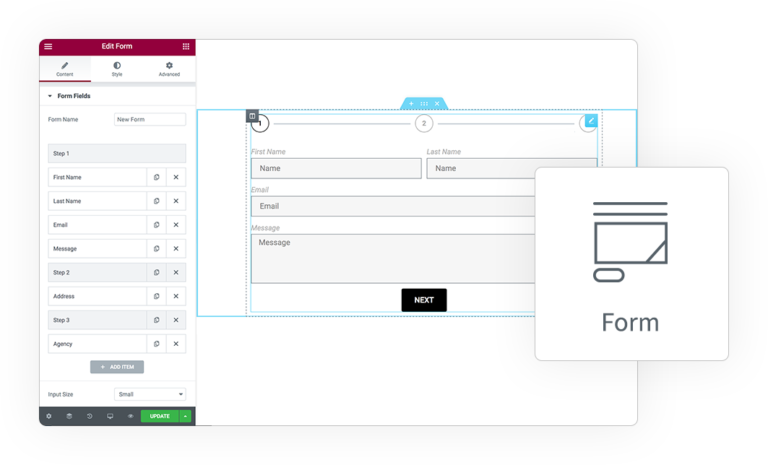By activating Inline Options Extension, you can easily customize the style of your lists
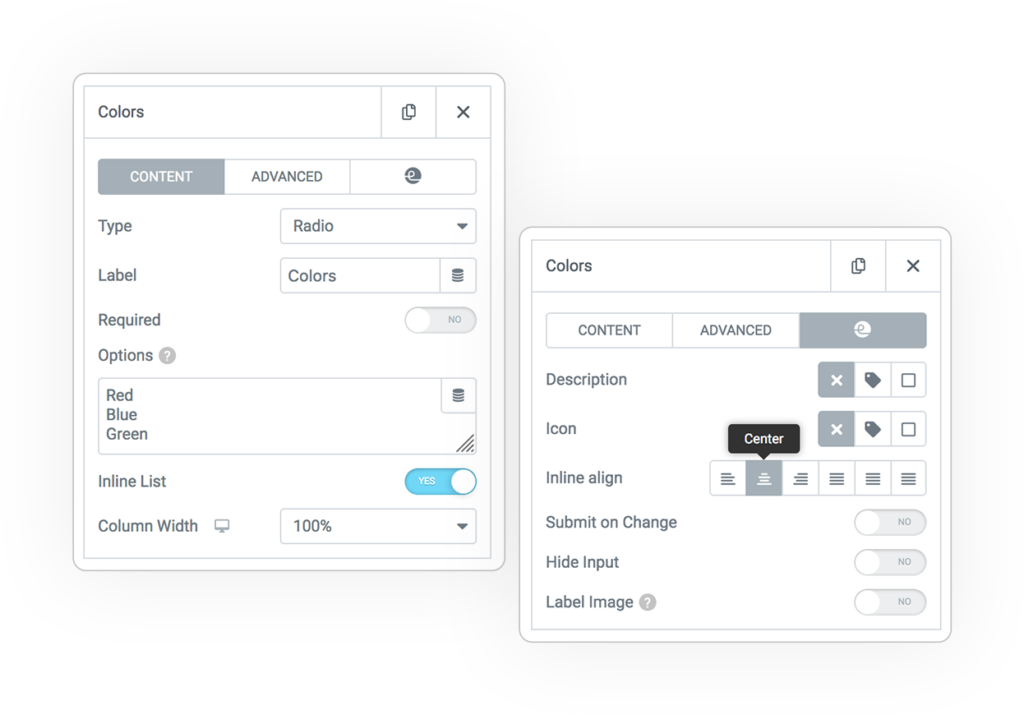
Inline Options Extension
For every Radio and Checkboxes Field type if you enable the Inline List option from the Content Tab then you can find the Inline Align style in the Form > Content > Form Fields > Your Field > e-addons Tab.
There are available all the Flex justify-content options:
- start (left)
- center
- end (right)
- space-between
- space-around
- space-evenly



 e-ProForm Extend
e-ProForm Extend