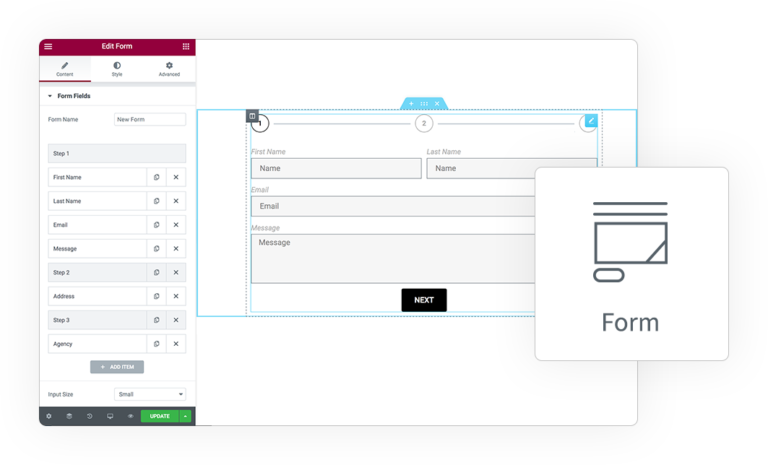[ e_submissions ]
[ e_submissions id="abc123" post_id="123" is_read="1" plus="100" ]
You can use it everywhere, like to display an usage info, to generate a unique incremental counter for your email ticket, etc.
Submissions Counter
Parameters
id
Element ID, optional
The Element ID of the Form where the “Collect Submission” is enable in “Actions after submit”.
Optional, if not set count all Submission, else they will be filtered for specific Form.
post_id
INT, optional
The Post ID of the page where the Form was submitted.
Optional, if not set count all Submission, else they will be filtered for specific Post.
user_id
INT, optional
Filter by user who submit the form.
Optional, it accept a User ID or “auto” for current logged in user ID.
status
STRING, optional
Filter by the submission state.
Optional, it accept text like “new”.
is_read
BOOL, optional
The Readed state of the stored submission.
Optional, it accept 1 (readed) or 0 (not readed), if not set will be counted in both state.
plus
INT, optional
An incremental value of real counter, maybe you want start it from an higher (or less if negative) number.
Optional, it accept an integer number, by default is 0.
How to get the Elementor element ID
* This is a feature built into e-addons core
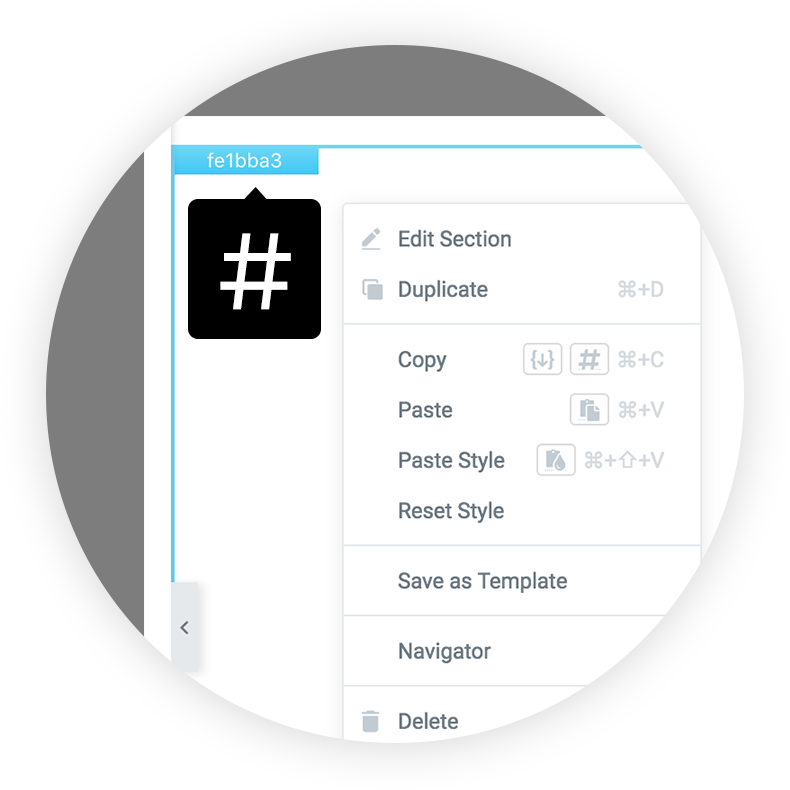
Right click

Copy ID
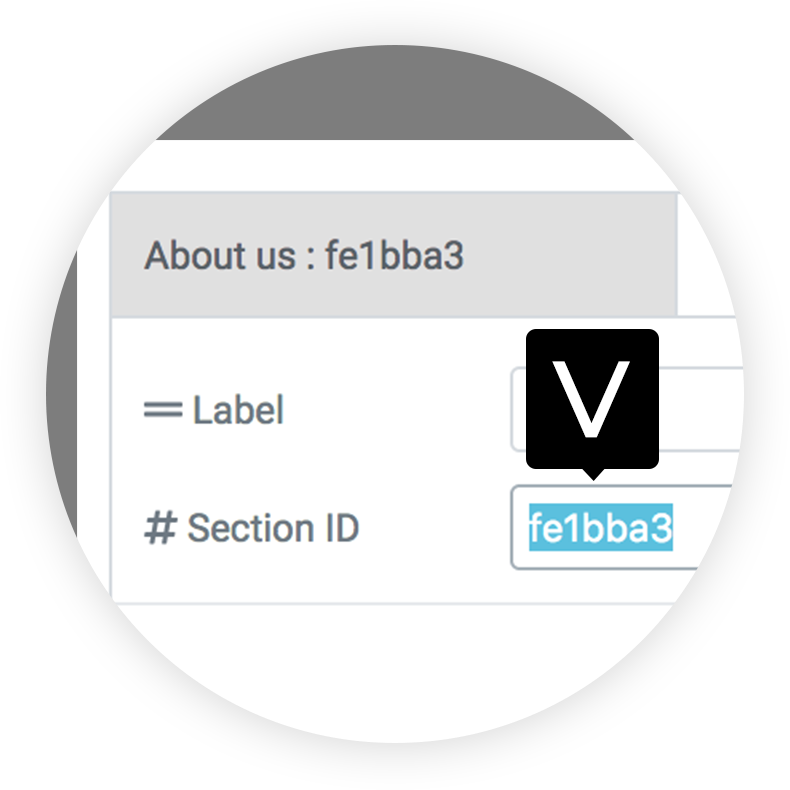



 e-ProForm Actions
e-ProForm Actions