Pagination
Paginate in case of huge amount of result rows
Custom Query
Execute your SELECT custom Query from your SQL code
Wizard Table
Fetch all data from a Table with wizard configuration
Form Collected Submission
Show all stored data from your Forms
Query SQL Database
Generate your SQL code and show it Editor to learn and debug
Custom SQL
Write your own SQL code with not limits.
WARNING: for security reason only SELECT (read only) queries are admitted
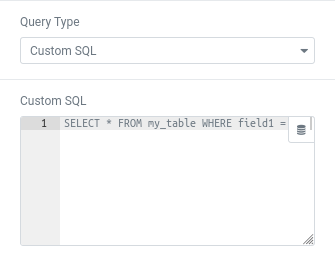
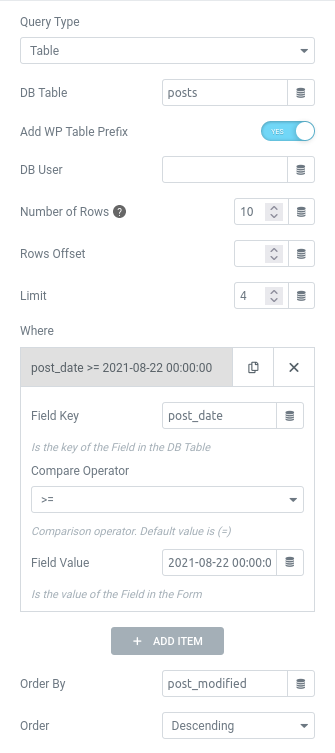
Table Wizard
Generate in easy way your SQL Query reading data from a DB Table
Add WP Table Prefix
If you insert only the base name of the table, it will automatically add the WP prefix, which is present in all WP tables (for example: “wp_”)
Number of Rows
Number of max results queried per page
Rows Offset/Limit
Limit the returned rows in your visualization
Where
All filters to be apply on Table rows for your view.
Set the Field key and compare with standard operators with optional value
Order By
Set wanted order to resulting rows using a table field
Multiple Connections Type
DB Connection
- Default, the main WP wpdb connection
- Custom MySQL, insert all parameter of external DB
- PDO, insert the DNS and optional User and Pass, useful to connect to external DB (like a SQLite file)
- Elementor DB, a global connection defined from Elementor > Settings > Integration > Custom DB

Custom MySQL Database Parameters
You could connect to different databases, local or remote, inserting connection credentials.
By default if empty is the configuration provided by current WP installation.
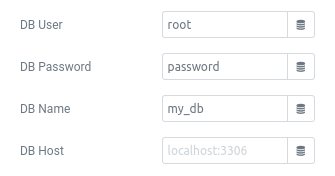
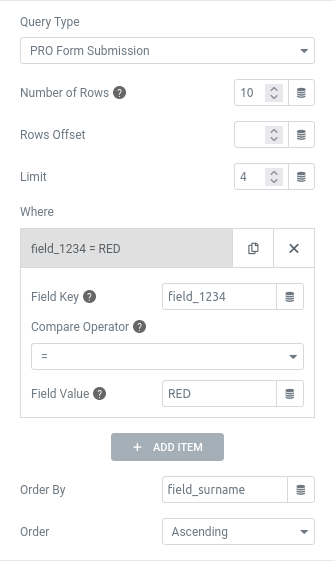
Elementor PRO Form Submission
Read content from DB data stored by Elementor Form configured on your site which execute the “Collect Submission” Action
All Field Keys correspond to Field “Custom ID” you configure on your Form Fields.
You can filter results, order them and paginate with a max rows per page.
Submission by Form
To list all submission by a single Form you have to add an extra filter based on “element_id” which correspond to unique ID provided by Elementor to configured Form into your Templates.
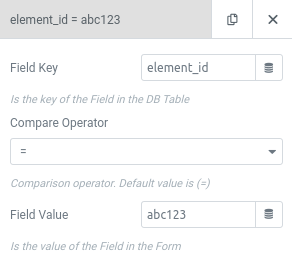
SQL Query Fields
Print wanted Fields returned by the Query view using its own key.
We wanted to create a way to visualize, sort, and manage every type of data into the spreadsheet to generate complete lists in all its parts.
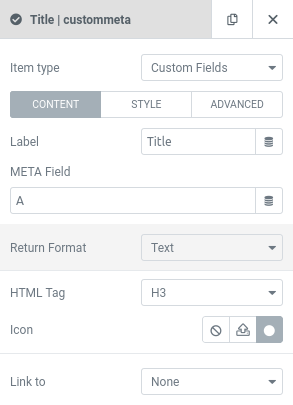
Display elements
- Custom Field, a column field
- Static (text, image, icon, code)
- Loop Index
- A custom Elementor Template
Each type of element is customizable in all its parts with dedicated parameters in order to achieve maximum control.
Style
All configurations for the style are accessible immediately while creating the items.
Advanced
As if that wasn’t enough, some advanced parameters let you refine the visualization and its behavior.
Query SQL Database
SKINS
Several display styles are available for all e-Query widgets that will allow you to get the navigation approach you want.



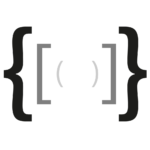 e-Developer
e-Developer