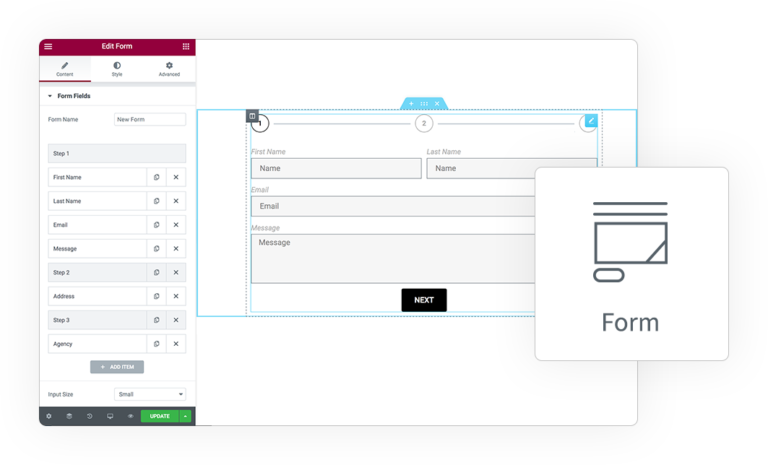QUERY PRO Form
Field
Create list of your WordPress objects
Posts
Users
Terms
Metas
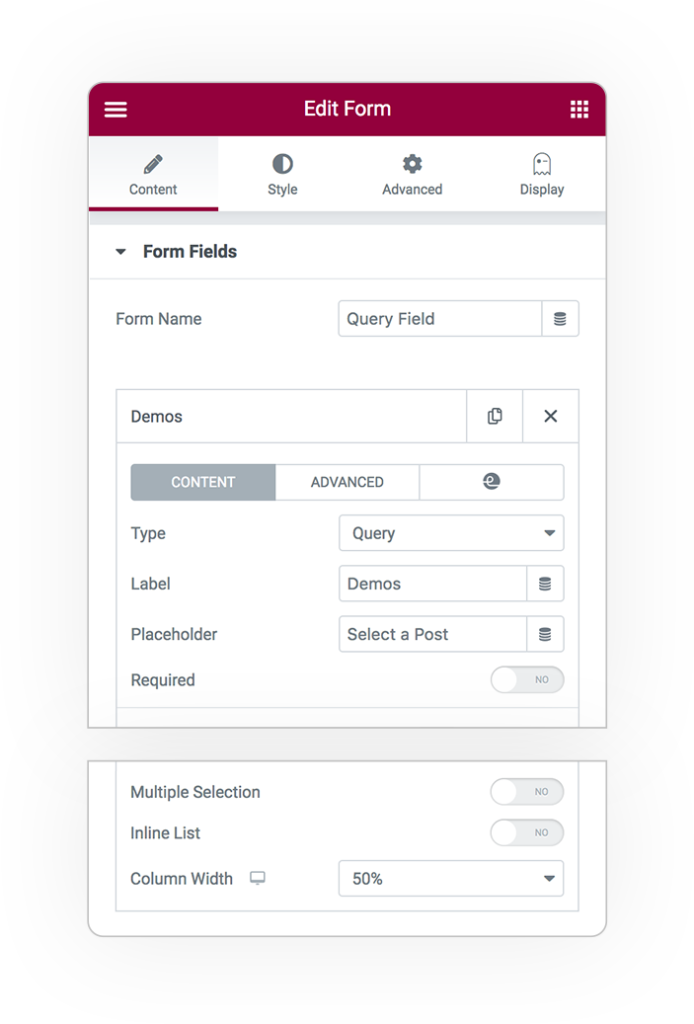
Query field
A field like no other
If you select the Query Type the magic will start
You can find common field options you just know, like:
- Label,
- Placeholder,
- Required,
- Multiple Selection,
- Inline List
- Column With.
Query Types
Posts
Retrieve a list of Posts of any Type and Status. Filter them by:
- Type, like Posts, Page and CTP
- Author, Post by a specific User
- Term, Posts related a specific Term
- Status, by default is publish
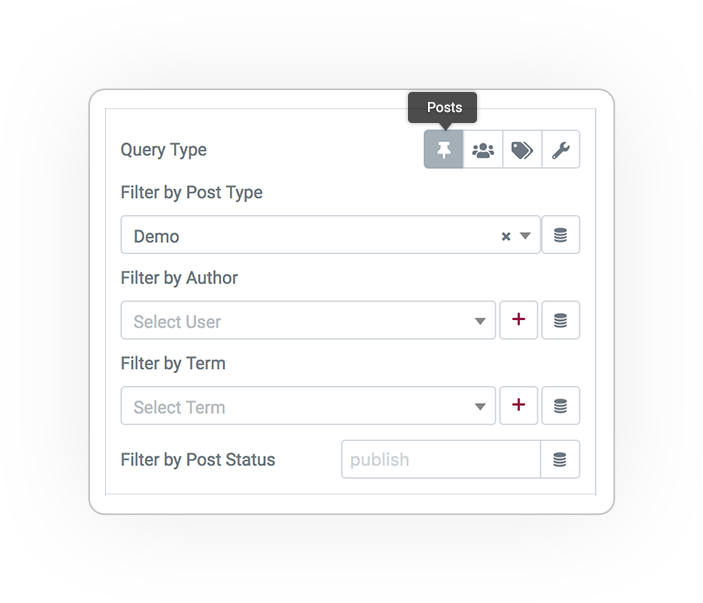
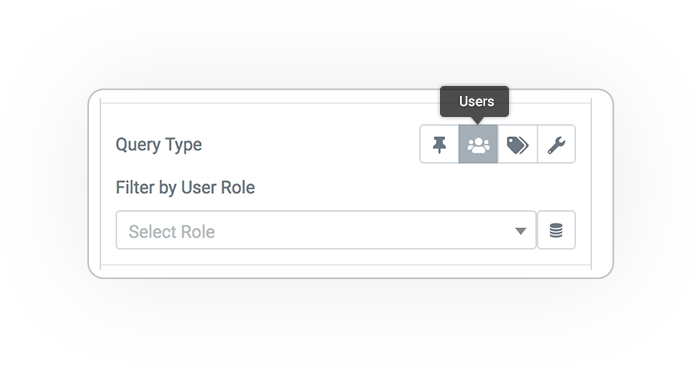
Users
Retrieve a list of your Users, filtered optionally by Role
Terms
Retrieve a list of your Taxonomy Terms, filtered by:
- Post Type
- Taxonomy
Hierarchical
Display the Term list in multiple way:
- Simple list, of all Terms ordered alphabetically
- Only Roots, a list of Terms with no parent at top level
- Hierarchical list, all Terms with their children in sublevels
Hide Empty
Enable to not show not realated to any post.
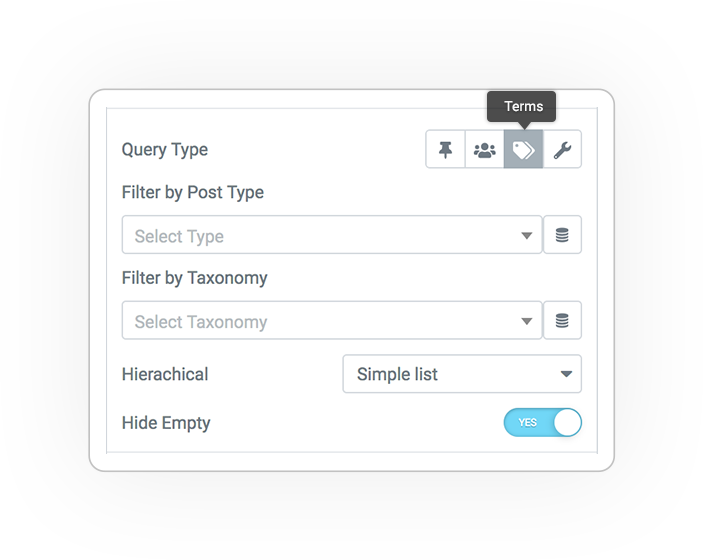
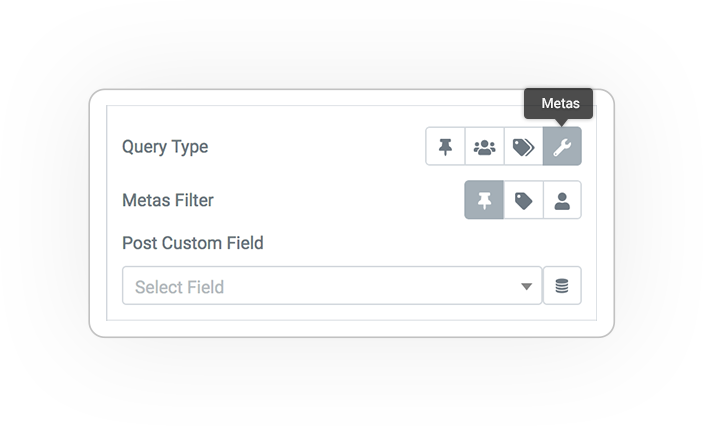
Metas
Retrieve a list of all values of a specific Custom Meta Field
For example from an ACF or PODS meta field.
Custom Label
Generate a Custom label for element in list (free Twig e-addon is required), for example:
[{{ post.post_type }}] {{post.post_title}}
{{term.name}} ({{term.count}})
{{user.first_name}} {{user.last_name}} [{{user.user_emai}}]


Input Type
The Query Field let you choose on what input type should be rendered.
You can render results as:
- Select, Single and Multiple
- Radio, for Single
- Checkboxes, for Multiple
Exection in Preview
For performance reasons initially the field will not execute the Query in Preview mode.
But if you want to see the real results in Editor Preview simply enable this option.
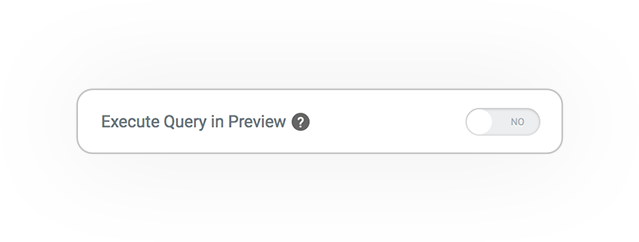



 e-ProForm Extend
e-ProForm Extend