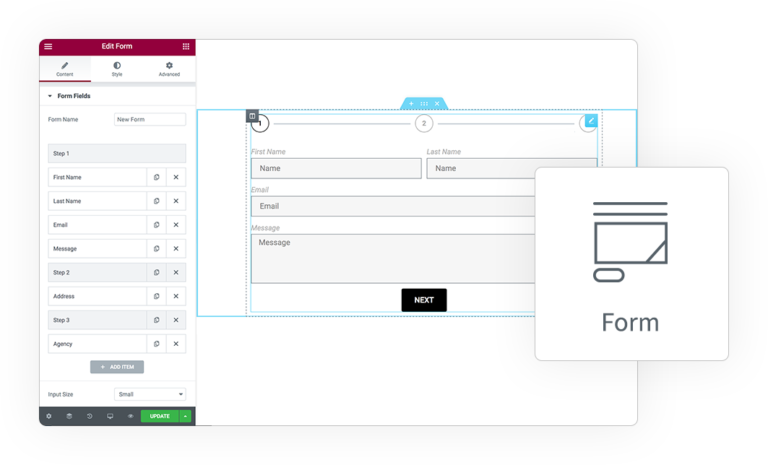SAVE USER
Action After Submit
Pro-Form
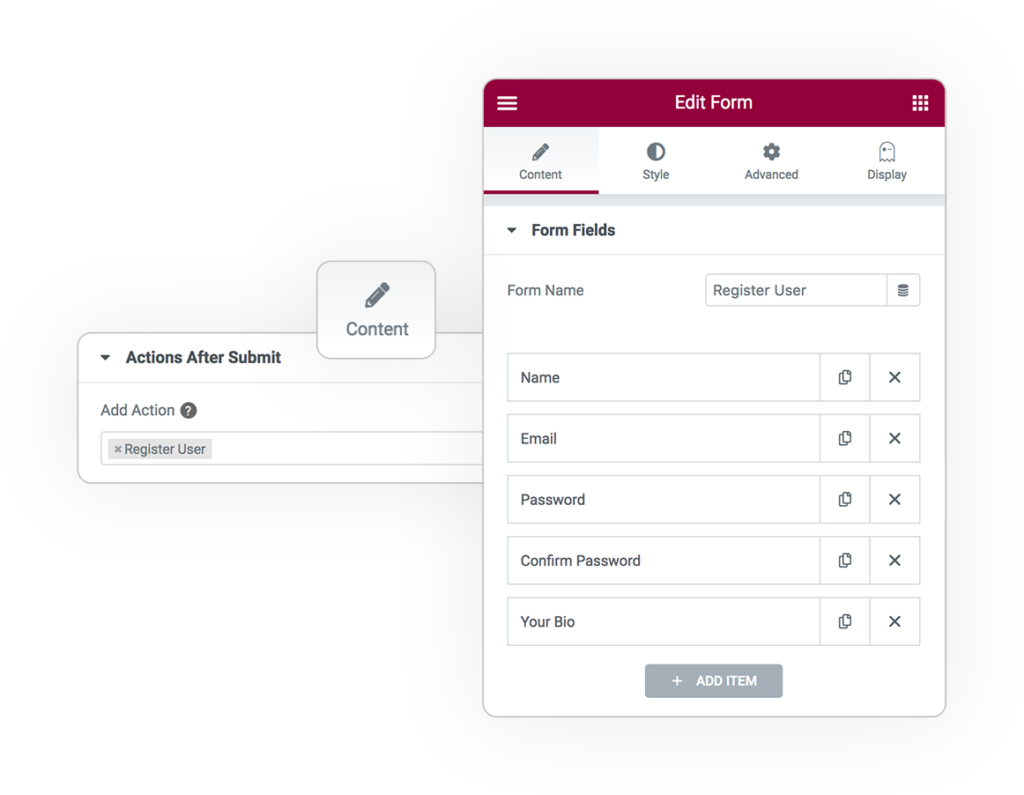
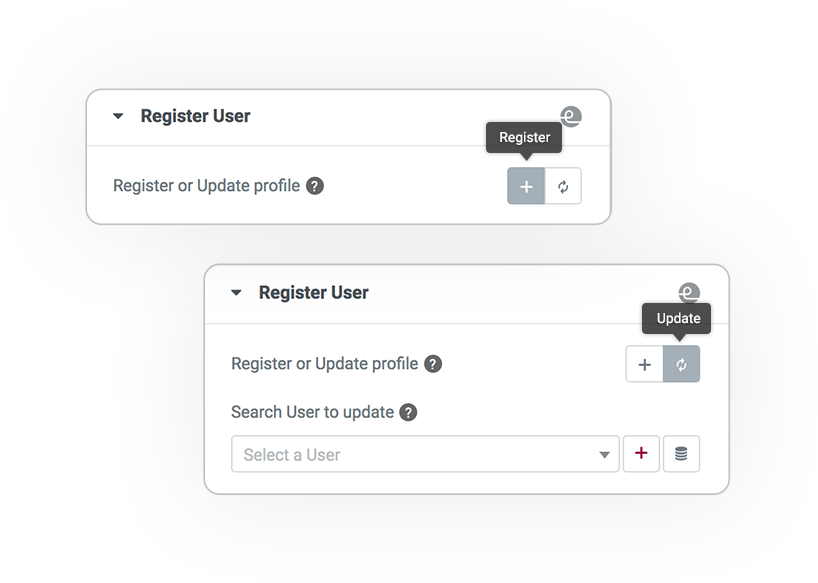
Register User
Create a Registration Form and Profile Update Form in a easy and custom way.
- Register, add new User from frontend storing all his custom fields.
- Update, you can set a specific User or leave empty for Current logged in User.
- Auto, register him if user not exists or update the user already present in DB.
User Base Data
UserName
The unique user name, it should be lowercase and with only in [1-9a-z_]
Leave it empty for an automatic creation.
User Email
This is also a unique field. An error will reported if the user already exist.
Use standard Form shortcodes to set the provided by the User in the form.
This is required to provide the Auto mode and Magic Login link.
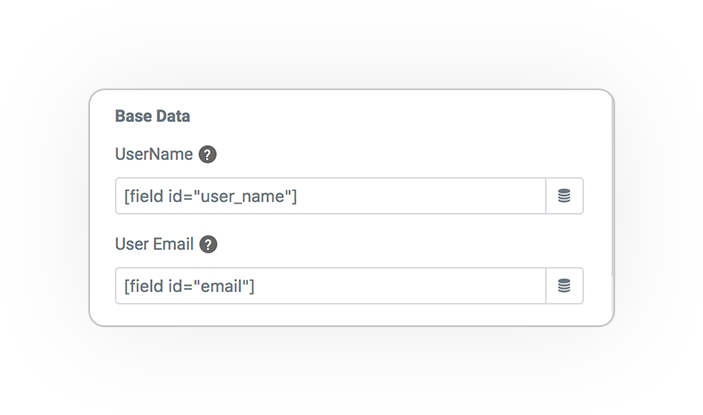
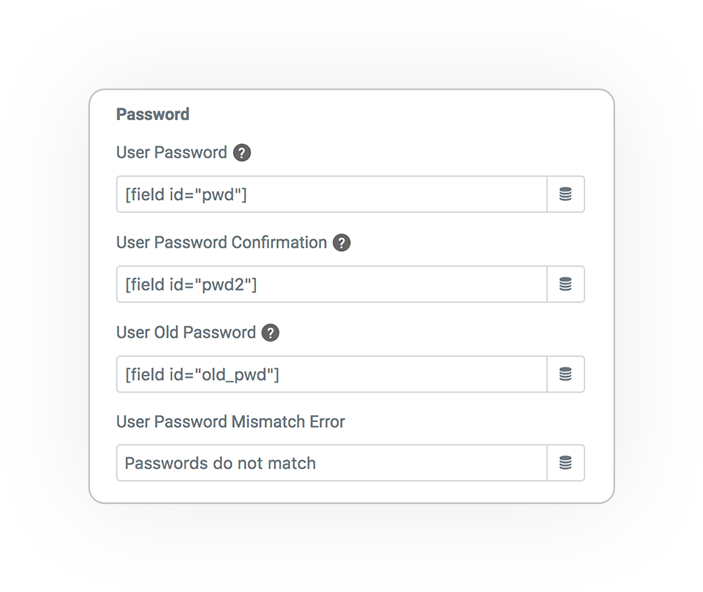
Password
User Password
You can set a static password, the same for each user, or use Form field Shortcodes for a custom one. Leave it empty for an automatic password creation, the user can reset it a recovery trough his email.
User Password Confirmation
Set a second Password field Shortcode to double check that user insert the correct password
User Old Password
Set a Password field Shortcode to verify that User know the previous password
User Password Mismatch Message
The message display if there is an discrepancy with passwords
Role
User Role
Set the initial User Role, you can leave it empty for the default one configured in global Worpdress Settings page
Add/Set Role
Available in Update mode, let you change or add a Role to User (multiple roles are natively supported)
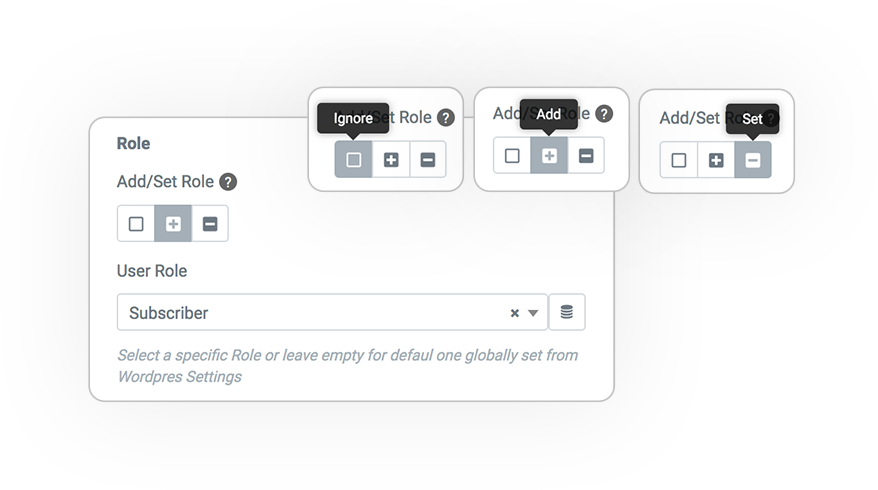
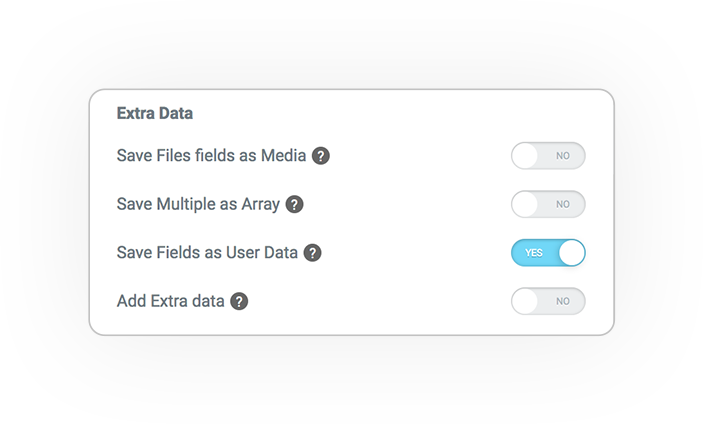
Extra settings
Save File as Media
Every Uploaded file will be saved as Media, and will be stored in DB its ID and not only the path.
Save Multiple as Array
Transform the submitted multiple data from values separated by a comma in a more convenient Array
Save Fields as User Data (on Update)
All the extra Form Fields will be stored as User Meta Field with the field custom ID as key
On Registration mode this option is enable by default
Add Extra data
Add extra User info, like IP, referrer and current ID. It could not be admitted for Privacy settings.
User Extra Fields
In Registration or Update (enable “Save Fields as User Data”) you can add all needed Custom User Fields
Every form field will be stored as Meta Field where the key is its Custom ID.
Here the list of most used native User extra fields:
- first_name – First Name
- last_name – Last Name
- nickname – Nick Name
- description – Biographical Info
- user_url – Website
- locale – Preferred Language
But you can add many other Custom field, like “phone” or “city”,
simply set the wanted key to the related Form Field Custom ID.
To display them in Admin area create the fields with the same key using your preferred engine, like ACF, PODS, etc.
Errors
User Registration Message
The message display if exists an User with same Email.
If form goes in error (user already exist) then display the Error and ignore other next Form Actions.
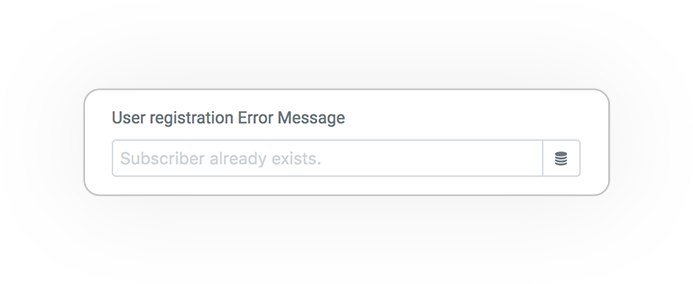
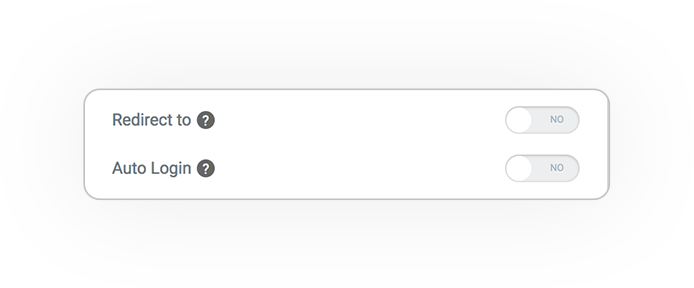
Redirect to
Redirect the user to saved User page, specifically to its Author Archive page
Auto Login
The User who has just registered will be automatically logged in.
Magic Login Link
Use the Magic Login Link shortcode [e_user_email_link] on your Email to provide a direct login link without password
Example:
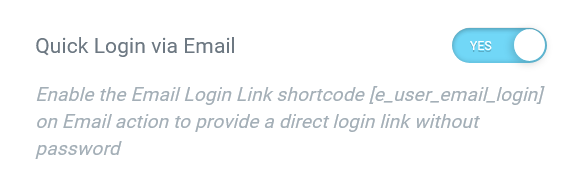



 e-ProForm Actions
e-ProForm Actions